Tuesday, November 9, 2010
PTU Tut-Holiday Wishes
5:41 PM
|
Posted by
♥-Sarah-♥
|
For this tutorial, you’ll need a working knowledge of PSP.
I’m using PSP 9 but any version should work.
This tutorial is my own and any resemblance to any other is purely coincidental.
Supplies for this tutorial:
PSP (any version)
Scrap kit of choice.
I’m using the PTU kit: Holiday Wishes by Angel’s Designz.
You can get her kits here: http://angelsdesignz.blogspot.com/
Tube of choice: I’m using the wonderful work of Ismael Rac.
This is a tube you MUST have a license to use. Don’t use his tubes without a license!
You can find them here: http://xeracx.net/store/
On to the tut!!
Open a new canvas--I go bigger with 800x600 (you can always crop later)
Use your rectangle tool and draw out a rectangle with the width about 14.
Make the foreground black and background null.
Convert to raster layer. Use your magic wand to select the black part of your rectangle.
Select a paper from your kit, copy.
Back to your canvas and paste INTO selection. Deselect.
Now select any elements from the kit that you want to use.
Copy them and place into your canvas.
Resize them as needed. (I use my raster deform tool so I can’t give you exact %)
Be sure to add your drop shadow to each element to give your tag depth.
Now select your rectangle layer. Click inside the empty part with your magic wand.
Selections-Modify-Expand by 4. Add new Raster layer Do NOT deselect.
Copy a paper from the kit. Paste INTO selection in your canvas. Select none.
Move this paper layer under your frame layer.
Now add your tube. Adjust your elements so your tube’s legs are covered.
Erase any parts of your tube hanging out under your frame.
Add a drop shadow.
Add a drop shadow to your frame.
Crop and resize as needed.
Add your Name and copyright info.
Merge all to animate.
Use your magic wand to select what you want to glitter.
Duplicate 2 times. (You will have 3 layers)
Use your magic wand. Select whatever you want to have glitter.
On your first layer:
Adjust-Add noise-
Uniform-Monochrome checked-Noise 35%
Your next layer-everything the same EXCEPT noise is 45%
Third layer-Everything the same EXCEPT noise is 55%
Now save as animation file.
GO over to your animation shop & open it up.
View animation-Save as .gif and you’re done!
Thanks for trying my tut!
I’m using PSP 9 but any version should work.
This tutorial is my own and any resemblance to any other is purely coincidental.
Supplies for this tutorial:
PSP (any version)
Scrap kit of choice.
I’m using the PTU kit: Holiday Wishes by Angel’s Designz.
You can get her kits here: http://angelsdesignz.blogspot.com/
Tube of choice: I’m using the wonderful work of Ismael Rac.
This is a tube you MUST have a license to use. Don’t use his tubes without a license!
You can find them here: http://xeracx.net/store/
On to the tut!!
Open a new canvas--I go bigger with 800x600 (you can always crop later)
Use your rectangle tool and draw out a rectangle with the width about 14.
Make the foreground black and background null.
Convert to raster layer. Use your magic wand to select the black part of your rectangle.
Select a paper from your kit, copy.
Back to your canvas and paste INTO selection. Deselect.
Now select any elements from the kit that you want to use.
Copy them and place into your canvas.
Resize them as needed. (I use my raster deform tool so I can’t give you exact %)
Be sure to add your drop shadow to each element to give your tag depth.
Now select your rectangle layer. Click inside the empty part with your magic wand.
Selections-Modify-Expand by 4. Add new Raster layer Do NOT deselect.
Copy a paper from the kit. Paste INTO selection in your canvas. Select none.
Move this paper layer under your frame layer.
Now add your tube. Adjust your elements so your tube’s legs are covered.
Erase any parts of your tube hanging out under your frame.
Add a drop shadow.
Add a drop shadow to your frame.
Crop and resize as needed.
Add your Name and copyright info.
Merge all to animate.
Use your magic wand to select what you want to glitter.
Duplicate 2 times. (You will have 3 layers)
Use your magic wand. Select whatever you want to have glitter.
On your first layer:
Adjust-Add noise-
Uniform-Monochrome checked-Noise 35%
Your next layer-everything the same EXCEPT noise is 45%
Third layer-Everything the same EXCEPT noise is 55%
Now save as animation file.
GO over to your animation shop & open it up.
View animation-Save as .gif and you’re done!
Thanks for trying my tut!
Labels:
Christmas
,
PTU Tut
,
Rac Tutorial
Subscribe to:
Post Comments
(
Atom
)
Old Temps
Older templates can be downloaded HERE
Background created by Sarah-Scrap kit by Just So Scrappy. Powered by Blogger.
Lables
- 12 Days of Christmas Freebie ( 12 )
- 4th Of July ( 3 )
- Animated ( 16 )
- award ( 6 )
- baby ( 1 )
- blog train ( 1 )
- Caron Vinson ( 3 )
- Christmas ( 22 )
- city ( 1 )
- country ( 1 )
- CT call ( 1 )
- CT Tags ( 17 )
- CU ( 1 )
- CU Freebie ( 5 )
- Easter ( 2 )
- Elias Chatzoudis ( 28 )
- emo ( 5 )
- Facebook cover ( 1 )
- Fall ( 14 )
- forum set ( 2 )
- Frame ( 2 )
- Freebie ( 25 )
- Frieng Gifts ( 2 )
- FTU ( 6 )
- FTU Kit ( 8 )
- FTU tag ( 3 )
- FTU tag. Garv ( 1 )
- FTU Tube ( 4 )
- FTU Tut ( 30 )
- Garvey ( 10 )
- girly ( 1 )
- Gorjuss ( 11 )
- Halloween ( 7 )
- haloween tut ( 6 )
- holiday ( 1 )
- Joel adams ( 4 )
- Jose Cano ( 7 )
- Josh Howard ( 1 )
- Lady Mishka ( 5 )
- Made w. my kits ( 14 )
- Mask ( 1 )
- native ( 1 )
- Nene Thomas ( 1 )
- new year ( 3 )
- NEWS ( 2 )
- No Tube ( 3 )
- pinuptoons ( 3 )
- PTE ( 1 )
- PTU ( 3 )
- PTU CU ( 2 )
- PTU Kit ( 20 )
- PTU tags ( 58 )
- PTU Tut ( 127 )
- RAC ( 29 )
- Rac Tutorial ( 15 )
- Robert Alvarado ( 1 )
- SALE ( 5 )
- School ( 1 )
- Show Off ( 9 )
- Snags ( 2 )
- Spring ( 4 )
- St. Patrick's Day ( 2 )
- Store collab ( 1 )
- Summer ( 19 )
- Template ( 44 )
- Thanksgiving ( 1 )
- tooshtoosh ( 21 )
- tutorial ( 3 )
- twilight tutorial ( 2 )
- Using my kits ( 1 )
- using my temps ( 8 )
- Valentines ( 8 )
- verymany ( 2 )
- Winter ( 8 )
- Zindy ( 2 )
- zlata ( 1 )
Archive
-
▼
2010
(
93
)
-
▼
November
(
20
)
- -Girly Christmas Tutorial-
- Jingle your bells template
- PTU Tutorial-Blue Blue Christmas
- New tag
- Teen Crush Tut
- Weeping Heart Tut
- New Templates!!!
- PTU TAG
- PTU Fairy Merry Christmas Tag
- RAC Christmas TUT
- PTU Tag-Sexy Snowflakes
- Chickalicious Tut
- PTU Tut-Holiday Wishes
- New PTU Tags
- PTU Tut--Fairy Dreams
- PTU tag-B$&%# Squad
- PTU tag-Cano Christmas
- New Tag-Misfortunate Girl
- PTU-Cherry Bomb
- PTU Tut-Drama Mama
-
▼
November
(
20
)
My TOU
By downloading any of my items, you agree to the following TOU:
All items I provide on this blog are my own creations.
Any resemblance to another product is strictly coincidental.
Please do not share anything I create!
Do not claim as your own. Give credit where it is due!
If you use them for challenges, please link back to my blog.
If you use them in tutorials, please link back to my blog.
If you use any of my creations, I would love to see it!! Feel free to email them to me, anytime & I will display them on my blog!!
Blog: http://sarahstagsthings.blogspot.com/
My Email: Smcmanus44@gmail.com
Thank you!!






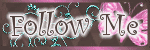
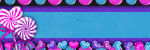

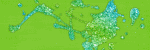

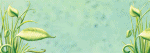
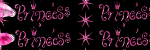

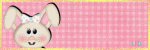

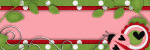
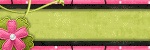

0 comments :
Post a Comment