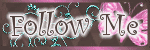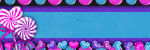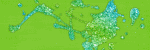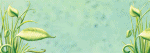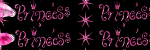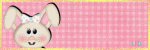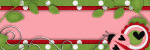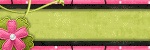Monday, January 31, 2011
•SarahLicious•
4:32 PM
|
Posted by
♥-Sarah-♥
|
Yup--SarahLicious! LOL
Kelly made this FABULOUS kit and named it after me!!
She spoils me silly!! I just love her!!
Anyway..Here's the awesome kit:
Kelly made this FABULOUS kit and named it after me!!
She spoils me silly!! I just love her!!
Anyway..Here's the awesome kit:
Super cute right?!!
Check out Kelly's BLOG to get this kit & all her other fab work!!
Thanks hunni bunni for this awesome kit!!
*smooches*
Here is a tag I did with the kit:
Look for a tut with this kit & my new template SOON!!
Thanks for stopping by!!
I just ♥ ALL my visitors! Hehehehe!!!
Labels:
PTU tags
|
0
comments
Sunday, January 30, 2011
•PTU Tag-Ladybug Love•
4:22 PM
|
Posted by
♥-Sarah-♥
|
I used Natalie's new kit 'Lovely Ladybug'
This is a VERY cute kit & very special to me :)
Thanks so much Natalie!!
Check out her BLOG for info on this & her other kits.
Here is the tag I made w/ this super cute kit!!
Labels:
Elias Chatzoudis
,
PTU tags
|
0
comments
•PTU Set•
10:48 AM
|
Posted by
♥-Sarah-♥
|
I also used Kelly's fabby 'Sweet Love' kit to make this forum set.
I'm pleased with the outcome.
This kit is just SO pretty!!
Labels:
PTU tags
|
0
comments
Saturday, January 29, 2011
•Sweet Love Tut•
1:32 AM
|
Posted by
♥-Sarah-♥
|
(click tag for © info)
For this tutorial, you’ll need a working knowledge of PSP.
I’m using PSP 9 but any version should work.
This tutorial is my own and any resemblance to any other is purely coincidental.
Supplies for this tutorial:
PSP (any version)
Scrap kit of choice.
I’m using the PTU kit: ’Sweet Love’ by Angel’s Designz.
You can get her kits here: http://angelsdesignz.blogspot.com/
Tube of choice: I’m using the wonderful work of Keith Garvey.
This is a tube you MUST have a license to use. Don’t use these tubes without a license!
You can find these tubes here: www.mypsptubes.com
Mask: Designs by Vaybs Mask 80 you can find it here: http://designsbyvaybs.blogspot.com/search/label/Masks
Sweet Love Template by me here on my blog.
Let’s begin!!
Open up your template. Delete the credits.
Select your back circle with your magic wand.
Select a paper from your kit-copy.
Back to your canvas-Paste as new layer
Selections-Invert-Delete- DO NOT DE SELECT.
Back to selections-modify-selections borders-width 2-both sides checked-OK
Add new raster layer
Flood fill with light grey.
Select none and add noise of choice to the outline circle.
Select the lanterns element from the kit.
Copy & paste as new layer under your grey outline.
Erase any parts hanging out of the circle.
Merge the outline, the lanterns & the background circle.
Add drop shadow of choice.
Select the left heart with your magic wand-flood fill with a color to match your kit & tube.
DO NOT DE SELECT.
Back to selections-modify-selections borders-width 2-both sides checked-OK
Add new raster layer
Flood fill with light grey.
Select none and add noise of choice to the outline of the heart.
Do the same for the opposite heart.
Select the close up of your tube & copy.
Paste under the outline of your heart. Use your eraser to crop any parts hanging out.
Do the same for the opposite heart layer w/ your tube.
Change the blend mode of your close ups to ‘luminance legacy’.
Use your magic wand to select your word art-flood fill the ‘sweet love’ with a color to match your kit and tube.
Now time to add some elements from your kit.
Make the tag your own and add whatever fits your style and tube.
Be sure to add a drop shadow to each element you add to give your tag some depth.
After you’ve added all the elements you’re going to add, select a paper from your kit.
Copy and paste into the background of your tag.
Apply your mask to this paper.
Crop your tag down with your selection tool.
Resize. Sharpen and add © with your name.
Save & enjoy your tag!!
I’m using PSP 9 but any version should work.
This tutorial is my own and any resemblance to any other is purely coincidental.
Supplies for this tutorial:
PSP (any version)
Scrap kit of choice.
I’m using the PTU kit: ’Sweet Love’ by Angel’s Designz.
You can get her kits here: http://angelsdesignz.blogspot.com/
Tube of choice: I’m using the wonderful work of Keith Garvey.
This is a tube you MUST have a license to use. Don’t use these tubes without a license!
You can find these tubes here: www.mypsptubes.com
Mask: Designs by Vaybs Mask 80 you can find it here: http://designsbyvaybs.blogspot.com/search/label/Masks
Sweet Love Template by me here on my blog.
Let’s begin!!
Open up your template. Delete the credits.
Select your back circle with your magic wand.
Select a paper from your kit-copy.
Back to your canvas-Paste as new layer
Selections-Invert-Delete- DO NOT DE SELECT.
Back to selections-modify-selections borders-width 2-both sides checked-OK
Add new raster layer
Flood fill with light grey.
Select none and add noise of choice to the outline circle.
Select the lanterns element from the kit.
Copy & paste as new layer under your grey outline.
Erase any parts hanging out of the circle.
Merge the outline, the lanterns & the background circle.
Add drop shadow of choice.
Select the left heart with your magic wand-flood fill with a color to match your kit & tube.
DO NOT DE SELECT.
Back to selections-modify-selections borders-width 2-both sides checked-OK
Add new raster layer
Flood fill with light grey.
Select none and add noise of choice to the outline of the heart.
Do the same for the opposite heart.
Select the close up of your tube & copy.
Paste under the outline of your heart. Use your eraser to crop any parts hanging out.
Do the same for the opposite heart layer w/ your tube.
Change the blend mode of your close ups to ‘luminance legacy’.
Use your magic wand to select your word art-flood fill the ‘sweet love’ with a color to match your kit and tube.
Now time to add some elements from your kit.
Make the tag your own and add whatever fits your style and tube.
Be sure to add a drop shadow to each element you add to give your tag some depth.
After you’ve added all the elements you’re going to add, select a paper from your kit.
Copy and paste into the background of your tag.
Apply your mask to this paper.
Crop your tag down with your selection tool.
Resize. Sharpen and add © with your name.
Save & enjoy your tag!!
Labels:
Garvey
,
PTU Tut
|
0
comments
Friday, January 28, 2011
•Too Cute to Care•
12:12 PM
|
Posted by
♥-Sarah-♥
|
Labels:
Template
|
1
comments
Thursday, January 27, 2011
•Wicked in Black•
1:05 PM
|
Posted by
♥-Sarah-♥
|
I made this tag with Kelly's 'Wicked in Black' kit.
You can find all of her kits on her blog.
She has a whole set of these 'Wicked in..' kits..
They are pretty awesome!
Labels:
PTU tags
|
0
comments
•Gorjuss Love•
1:00 PM
|
Posted by
♥-Sarah-♥
|
I used Natalie's 'Sweet Love' kit to make this tag.
You can check out her blog HERE for info on where to get this pretty kit.
Labels:
PTU tags
|
0
comments
Wednesday, January 26, 2011
•Spring Baby Tut•
11:30 PM
|
Posted by
♥-Sarah-♥
|
For this tutorial, you’ll need a working knowledge of PSP.
I’m using PSP 9 but any version should work.
This tutorial is my own and any resemblance to any other is purely coincidental.
Supplies for this tutorial:
PSP (any version)
Scrap kit of choice.
I’m using the PTU kit: ‘Exceptional’ By Tammy’s Scraps
Be sure to check out her blog: http://tammysscraps.blogspot.com/
Tube of choice. I’m using is by Hitana-This is an FTU artist!
Check out the website here: http://hitana.deviantart.com
Flower mask by Sinfully Creative Scraps, here: http://sinfullycreativescraps.blogspot.com/
Let’s begin:
Open a new canvas-800x600-we’ll crop down later.
Use your ellipse tool and draw out a circle-25width.
Make the inside color void. Outside-doesn’t matter.
Convert to raster layer.
Use your magic wand and click the outer part of your circle.
Select a paper from your kit-copy
Back to your canvas-paste into selection. DO NOT DE SELECT.
Go to selections-modify-Selections borders
Both sides-checked Width-2 Anti alias-Checked.
Add new layer-Flood fill with a color to mat your tube and kit.
Select non-Add noise with settings of choice.
Merge down.
Select the inner part of your circle that is empty.
Selections-Modify-Expand by 3
Select another paper from your kit-Copy
Add new layer-Paste into selection.
Move this layer under your frame layer.
Now add your tube. Add drop shadow of choice to this layer.
Select a few elements from your kit that you want to use.
Copy-Paste-& re seize as needed.
Place to your liking behind your tube layer.
Add drop shadow of choice to each element.
Select your background layer and flood fill with a color to match the rest of your tag.
Apply your mask.
Use your selection tool to crop your tag down.
Re size and add your © info and any text.
Save & enjoy your new tag!
I’m using PSP 9 but any version should work.
This tutorial is my own and any resemblance to any other is purely coincidental.
Supplies for this tutorial:
PSP (any version)
Scrap kit of choice.
I’m using the PTU kit: ‘Exceptional’ By Tammy’s Scraps
Be sure to check out her blog: http://tammysscraps.blogspot.com/
Tube of choice. I’m using is by Hitana-This is an FTU artist!
Check out the website here: http://hitana.deviantart.com
Flower mask by Sinfully Creative Scraps, here: http://sinfullycreativescraps.blogspot.com/
Let’s begin:
Open a new canvas-800x600-we’ll crop down later.
Use your ellipse tool and draw out a circle-25width.
Make the inside color void. Outside-doesn’t matter.
Convert to raster layer.
Use your magic wand and click the outer part of your circle.
Select a paper from your kit-copy
Back to your canvas-paste into selection. DO NOT DE SELECT.
Go to selections-modify-Selections borders
Both sides-checked Width-2 Anti alias-Checked.
Add new layer-Flood fill with a color to mat your tube and kit.
Select non-Add noise with settings of choice.
Merge down.
Select the inner part of your circle that is empty.
Selections-Modify-Expand by 3
Select another paper from your kit-Copy
Add new layer-Paste into selection.
Move this layer under your frame layer.
Now add your tube. Add drop shadow of choice to this layer.
Select a few elements from your kit that you want to use.
Copy-Paste-& re seize as needed.
Place to your liking behind your tube layer.
Add drop shadow of choice to each element.
Select your background layer and flood fill with a color to match the rest of your tag.
Apply your mask.
Use your selection tool to crop your tag down.
Re size and add your © info and any text.
Save & enjoy your new tag!
Labels:
FTU Tube
,
PTU Tut
|
0
comments
Tuesday, January 25, 2011
Tags for friends!!
3:27 PM
|
Posted by
♥-Sarah-♥
|
Here are a couple of tags that I did for two good friends of mine.
Be sure to check out their blogs to snag their awesome templates!!
This one is for Barbara. I used her 'Queen of Hearts' template. Check out her blog HERE
And here is one i did for Gwen with her 'Jealous Much' template.
Check out Gwen's blog HERE
Thanks ladies for the fab temps!!!
Labels:
Frieng Gifts
|
0
comments
Tag show off!!
3:13 PM
|
Posted by
♥-Sarah-♥
|
Some fabulous ladies have used my templates to make some awesome tags!!
Check them out below--Feel free to snag these temps to create your own!
BIG thanks to these ladies for sharing their talent with me & for using my work!!
Labels:
using my temps
|
0
comments
-•-Firework Template-•-
12:26 AM
|
Posted by
♥-Sarah-♥
|
So I've fallen in love with this song & had to make a temp with it!!
Hope you can find a use for it!!
Check it out & feel free to send me anything you make with it!!
Big thanks to Kelly for helping me out with some cc for this one!!
Labels:
Template
|
3
comments
Sunday, January 23, 2011
Punk Princess
2:33 PM
|
Posted by
♥-Sarah-♥
|
Labels:
Template
|
0
comments
Saturday, January 22, 2011
I'm not mean-TEMPLATE
8:09 PM
|
Posted by
♥-Sarah-♥
|
Made another new temp.
Hope someone can use it!
Would love to see whatever you make with it!!
Labels:
Template
|
2
comments
Thursday, January 20, 2011
Sweet Love Template
6:54 PM
|
Posted by
♥-Sarah-♥
|
Labels:
Template
,
Valentines
|
0
comments
Wednesday, January 19, 2011
My Valentine Tut
3:32 PM
|
Posted by
♥-Sarah-♥
|
(click image for © info!)
For this tutorial, you’ll need a working knowledge of PSP.
I’m using PSP 9 but any version should work.
This tutorial is my own and any resemblance to any other is purely coincidental.
Supplies for this tutorial:
PSP (any version)
Scrap kit of choice.
I’m using the PTU kit: My Valentine by Angel’s Designz.
You can get her kits here: http://angelsdesignz.blogspot.com/
Tube of choice: I’m using the wonderful work of Ismael Rac.
This is a tube you MUST have a license to use. Don’t use these tubes without a license!
You can find these tubes here: www.xeracx.net
(I got this tube while he was with AMI hence the AMI license.)
Let’s begin!!
Open new Canvs-900x700 (we crop later)
Use your preset shapes and make a heart outline-width of about 24.
Convert to raster layer.
Select all-Selection-float-defloat
Select a paper from your kit-Copy
Back to canvas and Paste INTO selection.
Select none.
Using your magic wand, select the inside of your heart (empty area)
Selections-Modify-Expand by about 4 or 5.
Add new raster layer (DO NOT DE SELECT!)
Select another paper from your kit-Copy
Back to canvas and paste into selection.
De Select and move under your heart frame.
Now select the close ups of your tube and paste UNDER the heart frame.
Crop as needed with your eraser.
Change blend mode to luminance.
Paste your tube again and move to the left of the center tube. Crop as needed and change blend mode to hard light.
Duplicate and mirror. Position as desired.
Select your full-body tube-Copy and paste overtop your heart frame and to the right.
Add drop shadow of choice.
Now select the scattered hearts element. Copy and paste below the rest of your layers.
Position to your liking & duplicate.
Mirror & flip. Adjust if needed.
Select the bouquet of flowers. Resize if needed and paste into your canvas.
Position so only the white flowers are showing.
Duplicate-Mirror
Add drop shadow to each bouquet.
Select the leaves element. Copy and paste into you canvas under your flowers.
Resize and position as needed. Duplicate-Mirror-Add drop shadow.
Select any other elements you want to add to the top of your heart.
Resize them and add drop shadow of choice.
Crop your tag down with your selection tool
Resize and save!
Enjoy your new tag!!
I’m using PSP 9 but any version should work.
This tutorial is my own and any resemblance to any other is purely coincidental.
Supplies for this tutorial:
PSP (any version)
Scrap kit of choice.
I’m using the PTU kit: My Valentine by Angel’s Designz.
You can get her kits here: http://angelsdesignz.blogspot.com/
Tube of choice: I’m using the wonderful work of Ismael Rac.
This is a tube you MUST have a license to use. Don’t use these tubes without a license!
You can find these tubes here: www.xeracx.net
(I got this tube while he was with AMI hence the AMI license.)
Let’s begin!!
Open new Canvs-900x700 (we crop later)
Use your preset shapes and make a heart outline-width of about 24.
Convert to raster layer.
Select all-Selection-float-defloat
Select a paper from your kit-Copy
Back to canvas and Paste INTO selection.
Select none.
Using your magic wand, select the inside of your heart (empty area)
Selections-Modify-Expand by about 4 or 5.
Add new raster layer (DO NOT DE SELECT!)
Select another paper from your kit-Copy
Back to canvas and paste into selection.
De Select and move under your heart frame.
Now select the close ups of your tube and paste UNDER the heart frame.
Crop as needed with your eraser.
Change blend mode to luminance.
Paste your tube again and move to the left of the center tube. Crop as needed and change blend mode to hard light.
Duplicate and mirror. Position as desired.
Select your full-body tube-Copy and paste overtop your heart frame and to the right.
Add drop shadow of choice.
Now select the scattered hearts element. Copy and paste below the rest of your layers.
Position to your liking & duplicate.
Mirror & flip. Adjust if needed.
Select the bouquet of flowers. Resize if needed and paste into your canvas.
Position so only the white flowers are showing.
Duplicate-Mirror
Add drop shadow to each bouquet.
Select the leaves element. Copy and paste into you canvas under your flowers.
Resize and position as needed. Duplicate-Mirror-Add drop shadow.
Select any other elements you want to add to the top of your heart.
Resize them and add drop shadow of choice.
Crop your tag down with your selection tool
Resize and save!
Enjoy your new tag!!
Labels:
PTU Tut
,
Rac Tutorial
|
0
comments
Tag show off!!
1:52 PM
|
Posted by
♥-Sarah-♥
|
I am SIKED that there have been some people using my temps!!
BIG thanks so everyone that is sending them in!!
You guys rock my sox!!
So here ya go--Check them out & be sure to hit up their sites for ALL their wonderful work!!
First up in Amy & Leah from Amy & Leah's Gimptastic Tuts
She made this fab tag with one of my newest temps!
Thanks so much girl this ROX!!
Next is Tasha-She doesn't have a blog but I CAN tell you she is a wicked tagger!!
Thanks so much hun for my tag & for using my temp! *muah*
And then we have this fab tag from Wicked Princess Scraps.
She rocked out one of my older temps!!
Thanks so much girl!! This is AWESOME!
(Please click all tags for © info!)
You ladies are awesome & I thank you again for using my temps for your fabulous creations!!
Labels:
using my temps
|
0
comments
Hatin' Template
1:25 PM
|
Posted by
♥-Sarah-♥
|
I've had a lot of fun making these latest temps and they have gone over well!!
Thanks to everyone downloading & leaving love!!
It means so so much!!
*SMOOCHES*
Soooooooo I have a new one!!
As always, would love to see what you create!!
Labels:
Template
|
3
comments
Tuesday, January 18, 2011
Dramaqueen Template
5:17 PM
|
Posted by
♥-Sarah-♥
|
Labels:
Template
|
3
comments
Highschool Called-Result!
4:12 PM
|
Posted by
♥-Sarah-♥
|
One of my best friends has used my template and made this fabulous tag with it!!
Thanks so much Natalie I love love love your result!!
Check out her blog to see her fab tags and freebies HERE
Her tag:
Labels:
using my temps
|
0
comments
Highschool called-TEMPLATE
3:37 PM
|
Posted by
♥-Sarah-♥
|
I know we all know some drama-mammas.LOL..
So I made this template.
I'm sure someone can find use for it!!
I would LOVE LOVE LOVE to see anything made with it!!
PV:
Download HERE
Labels:
Template
|
5
comments
Monday, January 17, 2011
PTU Tut-Listen to your heart.
10:41 PM
|
Posted by
♥-Sarah-♥
|
For this tutorial, you’ll need a working knowledge of PSP.
I’m using PSP 9 but any version should work.
This tutorial is my own and any resemblance to any other is purely coincidental.
Supplies for this tutorial:
PSP (any version)
Scrap kit of choice.
I’m using the PTU kit: Listen to your heart By Tammy’s Scraps
Be sure to check out her blog: http://tammysscraps.blogspot.com/
Tube of choice-I’m using the art of Ismael Rac.
I got this tube while he was at AMI (hence the AMI license)
You MUST have a license to use these tubes. Don’t use them without a license!
You can now get his tubes here: www.xeracx.net
Template by Me-here on my blog.
This is going to be quick and simple.
Let’s begin:
Open your template & remove the copyright layer.
Select a paper from your kit-Copy it.
Select where you want this paper to go with your magic wand.
Paste as new layer. Selections-Invert-Delete. Select none.
Select another paper from your kit-Copy.
Back to your template and select the next part of your template you want to fill with paper.
Use your magic wand-select
Edit-paste as new layer.
Selections-modify-invert-delete.
Select none.
DO these same steps for the rest of the tag that you want to fill with papers from your kit.
Select the 3 squared frame from your kit-
Copy & resize as needed.
Select the bottom rectangle.
Paste your frame as new layer.
Duplicate and mirror so there are frames along the bottom rectangle.
Select your tube.
Copy and paste as new layer.
Add drop shadow of choice.
Select whatever elements you want to use from your kit.
You will need to resize them place as desired on your tag.
Add a drop shadow to each element to give your tag some depth.
Next add your name and copyright info.
Save and enjoy your new taggie!!
I’m using PSP 9 but any version should work.
This tutorial is my own and any resemblance to any other is purely coincidental.
Supplies for this tutorial:
PSP (any version)
Scrap kit of choice.
I’m using the PTU kit: Listen to your heart By Tammy’s Scraps
Be sure to check out her blog: http://tammysscraps.blogspot.com/
Tube of choice-I’m using the art of Ismael Rac.
I got this tube while he was at AMI (hence the AMI license)
You MUST have a license to use these tubes. Don’t use them without a license!
You can now get his tubes here: www.xeracx.net
Template by Me-here on my blog.
This is going to be quick and simple.
Let’s begin:
Open your template & remove the copyright layer.
Select a paper from your kit-Copy it.
Select where you want this paper to go with your magic wand.
Paste as new layer. Selections-Invert-Delete. Select none.
Select another paper from your kit-Copy.
Back to your template and select the next part of your template you want to fill with paper.
Use your magic wand-select
Edit-paste as new layer.
Selections-modify-invert-delete.
Select none.
DO these same steps for the rest of the tag that you want to fill with papers from your kit.
Select the 3 squared frame from your kit-
Copy & resize as needed.
Select the bottom rectangle.
Paste your frame as new layer.
Duplicate and mirror so there are frames along the bottom rectangle.
Select your tube.
Copy and paste as new layer.
Add drop shadow of choice.
Select whatever elements you want to use from your kit.
You will need to resize them place as desired on your tag.
Add a drop shadow to each element to give your tag some depth.
Next add your name and copyright info.
Save and enjoy your new taggie!!
Labels:
PTU Tut
,
RAC
|
0
comments
New Template!!
10:27 PM
|
Posted by
♥-Sarah-♥
|
So I have a new template to share with you.
Look for a tut with this one to be posted soon!!
Download HERE
Labels:
Template
|
1
comments
PTU Tag
6:01 PM
|
Posted by
♥-Sarah-♥
|
Made this with Kelly's kit
'Love Sucks'
Check out her blog to find this kit & all her other fabulous kits.
Here's the tag I made with it.
Labels:
PTU tags
|
0
comments
Sunday, January 16, 2011
OMGawsh! I got an award!!
7:07 PM
|
Posted by
♥-Sarah-♥
|
How cool is this!! HUGE thanks to Amy & Leah from
Amy & Leah's Gimptastic Tuts for this honor!!
So sweet of them to think of me!! *muah*
In order to qualify for the $5.00 Digi's with Attitude! Gift Certificate you must state 3 things that make you different from everyone else and you must nominate 5 blogs. Lastly you must display the Blog Award Badge (above) in your sidebar and link it back to the Digi's With Attitude! Blog.
If you have been awarded the "I got Attitude! Blog Award" and you have followed all the steps please email dwacblog@live.com to claim your Gift Certificate. Include your full name and your blog name. Only one Gift Certificate per person & blog please. Gift Certificates will be sent to you within 48 hours of receipt on a business day via a reply to the email received.
Okay, here we go...3 things that make me different from everyone else....hmmmm.
1.I haven't been doing tuts/tags for as long as a lot of others out there-But I bet i love it just as much! lol
2. I learned to PSP from my best online friend via Yahoo Chats! LOL
3.I try to keep my blog 'kid-friendly' so you don't see much AC or anything you wouldn't let your kids see.
The 5 blogs we would like to nominate are:
1.Natalie @ Candylicious Desingnz (b/c She's my BFF!! She got me started with PSP & taught me SO much!)
2. Kelly @ Angels Desingz (She's one of THE first people that gave me a chance to be on a CT-Not to mention she's just awesome!!)
3. Tammy @ Tammy's Scraps. (I'm proud to be on her CT!!)
4.Merr @ Designs by Merr (b/c she is just awesome!!)
5. Chassity @ Polkadot Scraps (b/c I just ADORE her kits!!)
Thanks again to Amy & Leah for being so awesome & passing this award to me!!
♥♥♥♥
Labels:
award
|
0
comments
Monday, January 10, 2011
*♥*I'm not ur babe-TUT*♥*
11:37 PM
|
Posted by
♥-Sarah-♥
|
For this tutorial, you’ll need a working knowledge of PSP.
I’m using PSP 9 but any version should work.
This tutorial is my own and any resemblance to any other is purely coincidental.
Supplies for this tutorial:
PSP (any version)
Scrap kit of choice.
I’m using the PTU collab kit ’Pink Desire’ I’m using the part by Tammy’s Scraps
Be sure to check out her blog: http://tammysscraps.blogspot.com/
Tube of choice-Eugene Rzhevskii
You can get his tubes here: www.picsfordesign.com
You MUST have a license to use these tubes. Don’t use them without a license!
Template by Me-here on my blog.
Mask 89 by Vaybs here: http://designsbyvaybs.blogspot.com/
Plugins- Xero Fritillary
This is going to be quick and simple.
Let’s begin:
Open your template & remove the copyright layer.
Select a paper from your kit-Copy it.
Back to your template. Select the back left circle with your magic wand
Paste paper as new layer.
Selections-Invert-Select none.
Do the same for the other circle.
Select the Heart Frame 1 from your kit.
Copy it. Paste over your left circle-Re size to fit over the circle.
Duplicate this layer and mirror.
Adjust to position it over the right circle.
Add drop shadow to each heart frame layer.
Select the grey rectangle with your magic wand.
Flood fill it black. Add the weave effect with the following settings:
Gap-1 Width-4 Opacity1 Fill gaps- checked. Both colors White. (ok)
Select the Braided Ric Rac 1 from your kit. Copy and paste over the rectangle.
Resize and position.
Duplicate & flip.
Move to the bottom part of the rectangle.
Select the center heart on the template with your magic wand.
Add fritillary settings of your choice to it.
Select none.
Select the Diamond rain 1 element from your kit.
Copy and paste it over your heart. Resize and crop any part of it hanging out.
Paste your tube and erase to fit into your heart.
Select the white roses. Paste over your tube layer.
Re size as needed. Duplicate-mirror.
Add drop shadow to each rose.
Select the ‘BABE’ word art with your magic wand. Add glass effect (or inner bevel) of your choice.
Add noise & de select.
Merge Visible.
Select a paper from your kit-Paste as new layer & move below your tag.
Apply your mask.
Merge visible.
Crop. Resize. Add your © info and any name you want.
Save and enjoy your new tag!
I’m using PSP 9 but any version should work.
This tutorial is my own and any resemblance to any other is purely coincidental.
Supplies for this tutorial:
PSP (any version)
Scrap kit of choice.
I’m using the PTU collab kit ’Pink Desire’ I’m using the part by Tammy’s Scraps
Be sure to check out her blog: http://tammysscraps.blogspot.com/
Tube of choice-Eugene Rzhevskii
You can get his tubes here: www.picsfordesign.com
You MUST have a license to use these tubes. Don’t use them without a license!
Template by Me-here on my blog.
Mask 89 by Vaybs here: http://designsbyvaybs.blogspot.com/
Plugins- Xero Fritillary
This is going to be quick and simple.
Let’s begin:
Open your template & remove the copyright layer.
Select a paper from your kit-Copy it.
Back to your template. Select the back left circle with your magic wand
Paste paper as new layer.
Selections-Invert-Select none.
Do the same for the other circle.
Select the Heart Frame 1 from your kit.
Copy it. Paste over your left circle-Re size to fit over the circle.
Duplicate this layer and mirror.
Adjust to position it over the right circle.
Add drop shadow to each heart frame layer.
Select the grey rectangle with your magic wand.
Flood fill it black. Add the weave effect with the following settings:
Gap-1 Width-4 Opacity1 Fill gaps- checked. Both colors White. (ok)
Select the Braided Ric Rac 1 from your kit. Copy and paste over the rectangle.
Resize and position.
Duplicate & flip.
Move to the bottom part of the rectangle.
Select the center heart on the template with your magic wand.
Add fritillary settings of your choice to it.
Select none.
Select the Diamond rain 1 element from your kit.
Copy and paste it over your heart. Resize and crop any part of it hanging out.
Paste your tube and erase to fit into your heart.
Select the white roses. Paste over your tube layer.
Re size as needed. Duplicate-mirror.
Add drop shadow to each rose.
Select the ‘BABE’ word art with your magic wand. Add glass effect (or inner bevel) of your choice.
Add noise & de select.
Merge Visible.
Select a paper from your kit-Paste as new layer & move below your tag.
Apply your mask.
Merge visible.
Crop. Resize. Add your © info and any name you want.
Save and enjoy your new tag!
Labels:
PTU Tut
,
Valentines
|
0
comments
I'm not your babe-TEMPLATE
7:02 PM
|
Posted by
♥-Sarah-♥
|
Labels:
Template
|
2
comments
*♥*Heart Suckers FREEBIE*♥*
6:02 PM
|
Posted by
♥-Sarah-♥
|
Thought I would offer you guys a new freebie.
I'm not a scrapper or anything but I'm sure you can maybe find some use for these!!
Please leave some love if ya download!!
♥♥♥♥
I also made some glittery ones too!!
Labels:
Freebie
|
2
comments
Sunday, January 9, 2011
*♥*I love you Tut*♥*
2:52 PM
|
Posted by
♥-Sarah-♥
|
For this tutorial, you’ll need a working knowledge of PSP.
I’m using PSP 9 but any version should work.
This tutorial is my own and any resemblance to any other is purely coincidental.
Supplies for this tutorial:
PSP (any version)
Scrap kit of choice.
I’m using the PTU kit: Love Bug By Tammy’s Scraps
You can get her kits here: http://www.scrappetizing.com/store/
Be sure to check out her blog: http://tammysscraps.blogspot.com/
Tube of choice-I’m using only those in the scrap kit!
Template by Me-here on my blog.
This is going to be quick and simple.
Let’s begin:
Open your template & remove the copyright layer.
Select a paper from your kit-Copy it.
Select one of the skinny rectangles in the background with your magic wand.
Paste paper as new layer-Selections-Invert-Delete-Select none.
Do this for each of the skinny rectangles.
Select the inside of the heart with your magic wand.
Select another paper from your kit and copy it.
Back to your canvas-Paste as new layer-
Selections-Invert-Delete-Select none.
Do the same for the opposite heart.
You can use the same paper or a different one if you’d like.
Now you can select whatever elements you want to use in your tag.
I used the large frog for the center of my tag (he’s adorable!)
Resize and add drop shadow of your choice.
I added the roses at his feet--Resize and add drop shadow of choice.
Add your bear to the left side of your tag-Resize.
Duplicate and mirror.
Add drop shadow to each little bear.
The heart swirly element, I added behind the bigger oval.
Mirrored it and move it over to the left.
Duplicated & mirrored so it was on the right side of the tag as well.
Add drop shadow to each one.
Select a color from your kit or tube if you used one.
Type out the name you want on your tag.
Add drop shadow.
Add copyright info.
Crop your tag and resize as needed.
Save & enjoy your new tag!
I’m using PSP 9 but any version should work.
This tutorial is my own and any resemblance to any other is purely coincidental.
Supplies for this tutorial:
PSP (any version)
Scrap kit of choice.
I’m using the PTU kit: Love Bug By Tammy’s Scraps
You can get her kits here: http://www.scrappetizing.com/store/
Be sure to check out her blog: http://tammysscraps.blogspot.com/
Tube of choice-I’m using only those in the scrap kit!
Template by Me-here on my blog.
This is going to be quick and simple.
Let’s begin:
Open your template & remove the copyright layer.
Select a paper from your kit-Copy it.
Select one of the skinny rectangles in the background with your magic wand.
Paste paper as new layer-Selections-Invert-Delete-Select none.
Do this for each of the skinny rectangles.
Select the inside of the heart with your magic wand.
Select another paper from your kit and copy it.
Back to your canvas-Paste as new layer-
Selections-Invert-Delete-Select none.
Do the same for the opposite heart.
You can use the same paper or a different one if you’d like.
Now you can select whatever elements you want to use in your tag.
I used the large frog for the center of my tag (he’s adorable!)
Resize and add drop shadow of your choice.
I added the roses at his feet--Resize and add drop shadow of choice.
Add your bear to the left side of your tag-Resize.
Duplicate and mirror.
Add drop shadow to each little bear.
The heart swirly element, I added behind the bigger oval.
Mirrored it and move it over to the left.
Duplicated & mirrored so it was on the right side of the tag as well.
Add drop shadow to each one.
Select a color from your kit or tube if you used one.
Type out the name you want on your tag.
Add drop shadow.
Add copyright info.
Crop your tag and resize as needed.
Save & enjoy your new tag!
Labels:
PTU Tut
,
Valentines
|
0
comments
*I love you template*
1:54 PM
|
Posted by
♥-Sarah-♥
|
Here is my newest template.
Good for all of those fabby Valentine's taggies!!
Personal use only. Please send to my blog to download.
Download HERE
Labels:
Template
,
Valentines
|
5
comments
*♦*Happy Birthday!*♦*
12:51 PM
|
Posted by
♥-Sarah-♥
|
Yesterday was my birthday.
So I used one of Tammy's adorable kits to make this little taggie.
Check out her blog HERE for info on where to get her awesome kits!
Labels:
PTU tags
|
0
comments
Friday, January 7, 2011
*♥*Hush Tutorial*♥*
11:08 AM
|
Posted by
♥-Sarah-♥
|
With this tut-I have reached 100 posts on my blog! YAY!! Thanks everyone for the support & kind words!! I sooo appreciate you!!
For this tutorial, you’ll need a working knowledge of PSP.
I’m using PSP 9 but any version should work.
This tutorial is my own and any resemblance to any other is purely coincidental.
Supplies for this tutorial:
PSP (any version)
Scrap kit of choice.
I’m using the PTU kit: Counting Sheep By Tammy’s Scraps
You can get her kits here: http://www.scrappetizing.com/store/
Be sure to check out her blog: http://tammysscraps.blogspot.com/
Tube of choice. I’m using is by Lia-This is an FTU artist!
Check out her website here: www.linmida.com
Template by Sinfully Creative Scraps here: http://sinfullycreativescraps.blogspot.com/?zx=a8ecf0cd80d8dbda
Plugins- Alien skin Xenofex2-Constellation
Let’s begin:
Open your template.
Open a few papers from your kit.
Select your tilted background square with your magic wand.
Copy a paper of your choice-Back to your canvas and Paste as new layer.
Selections-Invert-Delete-Select none.
Select one of the skinny rectangles with your magic wand.
Select a paper from your kit and copy it.
Back to your canvas-Paste as new layer-Selections-Invert-Delete-Select none.
Do the same for the other two skinny rectangles and use a different paper.
Now select the square behind your moon with your magic wand.
Flood fill it with a dark blue color-This is our sky.
Apply the constellation effect --Adjust the settings to your likings (you want it to look like little stars)
Select the moon with you magic wand. Select the yellow paper from the kit-Copy & paste as new layer.
Selections-Invert-Delete-Select none.
Select the little black squares with your magic wand and flood fill with colors to match your kit.
In the top and bottom squares-place a sheep-Resizing and cropping to fit.
In the middle square apply the weave effect: Gap size 1 Width:4 and color white.
Now add your tube so that it looks like she’s laying on the moon.
Add the fence element behind the moon. Resize it and add drop shadow.
Add your grass element. Resize -add drop shadow if you want.
Select your black letters-Select all-float, defloat-Flood fill with color from your kit.
Merge everything and crop down. Resize as needed. Add your name and Copyright info.
Save and enjoy your new tag!!
I’m using PSP 9 but any version should work.
This tutorial is my own and any resemblance to any other is purely coincidental.
Supplies for this tutorial:
PSP (any version)
Scrap kit of choice.
I’m using the PTU kit: Counting Sheep By Tammy’s Scraps
You can get her kits here: http://www.scrappetizing.com/store/
Be sure to check out her blog: http://tammysscraps.blogspot.com/
Tube of choice. I’m using is by Lia-This is an FTU artist!
Check out her website here: www.linmida.com
Template by Sinfully Creative Scraps here: http://sinfullycreativescraps.blogspot.com/?zx=a8ecf0cd80d8dbda
Plugins- Alien skin Xenofex2-Constellation
Let’s begin:
Open your template.
Open a few papers from your kit.
Select your tilted background square with your magic wand.
Copy a paper of your choice-Back to your canvas and Paste as new layer.
Selections-Invert-Delete-Select none.
Select one of the skinny rectangles with your magic wand.
Select a paper from your kit and copy it.
Back to your canvas-Paste as new layer-Selections-Invert-Delete-Select none.
Do the same for the other two skinny rectangles and use a different paper.
Now select the square behind your moon with your magic wand.
Flood fill it with a dark blue color-This is our sky.
Apply the constellation effect --Adjust the settings to your likings (you want it to look like little stars)
Select the moon with you magic wand. Select the yellow paper from the kit-Copy & paste as new layer.
Selections-Invert-Delete-Select none.
Select the little black squares with your magic wand and flood fill with colors to match your kit.
In the top and bottom squares-place a sheep-Resizing and cropping to fit.
In the middle square apply the weave effect: Gap size 1 Width:4 and color white.
Now add your tube so that it looks like she’s laying on the moon.
Add the fence element behind the moon. Resize it and add drop shadow.
Add your grass element. Resize -add drop shadow if you want.
Select your black letters-Select all-float, defloat-Flood fill with color from your kit.
Merge everything and crop down. Resize as needed. Add your name and Copyright info.
Save and enjoy your new tag!!
Labels:
FTU Tube
,
PTU Tut
|
0
comments
Wednesday, January 5, 2011
*Jealousy Set*
11:30 AM
|
Posted by
♥-Sarah-♥
|
Kelly has a collection of "Wicked in..." Kits. They are awesome!!
For this set, I used her Wicked In Green kit.
Check out her blog HERE for her fab kits.
Green makes me think of jealousy so that was my theme for the set I made for her.
I also used FTU artist Josh Howard--Love these tubes!!
Here is the set I made.
For this set, I used her Wicked In Green kit.
Check out her blog HERE for her fab kits.
Green makes me think of jealousy so that was my theme for the set I made for her.
I also used FTU artist Josh Howard--Love these tubes!!
Here is the set I made.
Labels:
Josh Howard
,
PTU tags
|
0
comments
Subscribe to:
Posts
(
Atom
)
Old Temps
Older templates can be downloaded HERE
Background created by Sarah-Scrap kit by Just So Scrappy. Powered by Blogger.
Lables
- 12 Days of Christmas Freebie ( 12 )
- 4th Of July ( 3 )
- Animated ( 16 )
- award ( 6 )
- baby ( 1 )
- blog train ( 1 )
- Caron Vinson ( 3 )
- Christmas ( 22 )
- city ( 1 )
- country ( 1 )
- CT call ( 1 )
- CT Tags ( 17 )
- CU ( 1 )
- CU Freebie ( 5 )
- Easter ( 2 )
- Elias Chatzoudis ( 28 )
- emo ( 5 )
- Facebook cover ( 1 )
- Fall ( 14 )
- forum set ( 2 )
- Frame ( 2 )
- Freebie ( 25 )
- Frieng Gifts ( 2 )
- FTU ( 6 )
- FTU Kit ( 8 )
- FTU tag ( 3 )
- FTU tag. Garv ( 1 )
- FTU Tube ( 4 )
- FTU Tut ( 30 )
- Garvey ( 10 )
- girly ( 1 )
- Gorjuss ( 11 )
- Halloween ( 7 )
- haloween tut ( 6 )
- holiday ( 1 )
- Joel adams ( 4 )
- Jose Cano ( 7 )
- Josh Howard ( 1 )
- Lady Mishka ( 5 )
- Made w. my kits ( 14 )
- Mask ( 1 )
- native ( 1 )
- Nene Thomas ( 1 )
- new year ( 3 )
- NEWS ( 2 )
- No Tube ( 3 )
- pinuptoons ( 3 )
- PTE ( 1 )
- PTU ( 3 )
- PTU CU ( 2 )
- PTU Kit ( 20 )
- PTU tags ( 58 )
- PTU Tut ( 127 )
- RAC ( 29 )
- Rac Tutorial ( 15 )
- Robert Alvarado ( 1 )
- SALE ( 5 )
- School ( 1 )
- Show Off ( 9 )
- Snags ( 2 )
- Spring ( 4 )
- St. Patrick's Day ( 2 )
- Store collab ( 1 )
- Summer ( 19 )
- Template ( 44 )
- Thanksgiving ( 1 )
- tooshtoosh ( 21 )
- tutorial ( 3 )
- twilight tutorial ( 2 )
- Using my kits ( 1 )
- using my temps ( 8 )
- Valentines ( 8 )
- verymany ( 2 )
- Winter ( 8 )
- Zindy ( 2 )
- zlata ( 1 )
Archive
-
▼
2011
(
170
)
-
▼
January
(
32
)
- •SarahLicious•
- •PTU Tag-Ladybug Love•
- •PTU Set•
- •Sweet Love Tut•
- •Too Cute to Care•
- •Wicked in Black•
- •Gorjuss Love•
- •Spring Baby Tut•
- Tags for friends!!
- Tag show off!!
- -•-Firework Template-•-
- Punk Princess
- I'm not mean-TEMPLATE
- Sweet Love Template
- My Valentine Tut
- Tag show off!!
- Hatin' Template
- Dramaqueen Template
- Highschool Called-Result!
- Highschool called-TEMPLATE
- PTU Tut-Listen to your heart.
- New Template!!
- PTU Tag
- OMGawsh! I got an award!!
- *♥*I'm not ur babe-TUT*♥*
- I'm not your babe-TEMPLATE
- *♥*Heart Suckers FREEBIE*♥*
- *♥*I love you Tut*♥*
- *I love you template*
- *♦*Happy Birthday!*♦*
- *♥*Hush Tutorial*♥*
- *Jealousy Set*
-
▼
January
(
32
)
My TOU
By downloading any of my items, you agree to the following TOU:
All items I provide on this blog are my own creations.
Any resemblance to another product is strictly coincidental.
Please do not share anything I create!
Do not claim as your own. Give credit where it is due!
If you use them for challenges, please link back to my blog.
If you use them in tutorials, please link back to my blog.
If you use any of my creations, I would love to see it!! Feel free to email them to me, anytime & I will display them on my blog!!
Blog: http://sarahstagsthings.blogspot.com/
My Email: Smcmanus44@gmail.com
Thank you!!