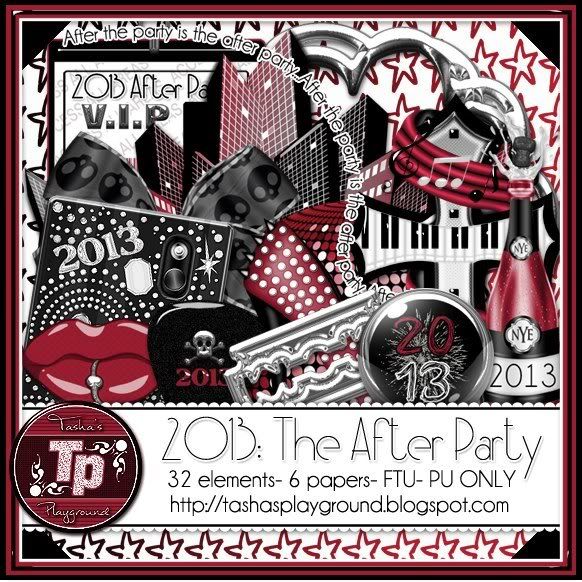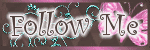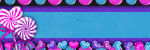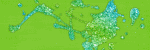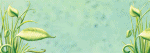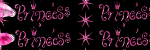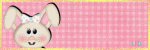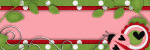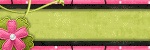Monday, December 24, 2012
12 Days of Christmas Freebie-Day 11
12:30 AM
|
Posted by
♥-Sarah-♥
|
Here is your last freebie from me!!
I hope you have each enjoyed all of my freebies for this 12 days give away =)
I wish you each a very Merry Christmas and a happy, healthy New year!!
A set of two Facebook covers.
Please do not change, add to or take away from.
Click preview for download!
Labels:
12 Days of Christmas Freebie
,
Facebook cover
|
1
comments
Sunday, December 23, 2012
12 days of Christmas freebies-Day 11
12:36 PM
|
Posted by
♥-Sarah-♥
|
Labels:
12 Days of Christmas Freebie
|
0
comments
Saturday, December 22, 2012
12 Days of Christmas Freebies-Day 10
4:27 PM
|
Posted by
♥-Sarah-♥
|
Day 10 of freebies here for you!!
Pick up this fab freebie from Amy & Leah's Gimptastic tuts!
Click PV to go there now!
Labels:
12 Days of Christmas Freebie
|
0
comments
12 Days for Christmas Freebie-Day 9
10:55 AM
|
Posted by
♥-Sarah-♥
|
Sorry this is late--having computer issues..
Here if your freebie from yesterday..
Click the preview to download:
Labels:
12 Days of Christmas Freebie
,
CU Freebie
|
0
comments
Thursday, December 20, 2012
12 Days of Christmas Freebies-Day 8
12:15 PM
|
Posted by
♥-Sarah-♥
|
Labels:
12 Days of Christmas Freebie
|
0
comments
Wednesday, December 19, 2012
12 Days of Christmas-Day7
9:17 AM
|
Posted by
♥-Sarah-♥
|
Labels:
12 Days of Christmas Freebie
|
0
comments
Tuesday, December 18, 2012
12 Days of Christmas-Day 6
10:59 AM
|
Posted by
♥-Sarah-♥
|
Today I'm bringing the 12 days freebie!!!!
Click the preview to download!
=)
Dont forget about my 50% off sale at
Whimsical Divas & Heartfelt perfections!!
Dont forget about my 50% off sale at
Whimsical Divas & Heartfelt perfections!!
Labels:
12 Days of Christmas Freebie
,
Christmas
,
Freebie
|
4
comments
Monday, December 17, 2012
12 Days of Christmas-Day 5!!
12:11 PM
|
Posted by
♥-Sarah-♥
|
Check out what Amy & Leah have for you today!!
Click their previews to go to their blog for download!
Labels:
12 Days of Christmas Freebie
|
0
comments
Sunday, December 16, 2012
CT Tag/Tut-Santa's Favorite
8:16 PM
|
Posted by
♥-Sarah-♥
|
Check out this kick butt tag from Tasha using my
"Peppermint Winter" kit!
Fabulous, right?!!!!
Click it to go to her tut.
Thanks so much Tasha!!
♥♥
Labels:
CT Tags
|
0
comments
12 Days of Christmas Day-4
12:44 PM
|
Posted by
♥-Sarah-♥
|
Today's freebie comes from Tasha's Playground.
Click the preview to go there now.
Come back tomorrow for your next freebie!!
Labels:
12 Days of Christmas Freebie
|
0
comments
Saturday, December 15, 2012
12 Days of Christmas-Day 3!!!
10:00 AM
|
Posted by
♥-Sarah-♥
|
I hope you've all be nice!!
I'm here with today's 12 Days freebie!!
I have a small CU pack for you.
It's an icicle and snow element freebie!
FTU-CU-Credit required when using in a PTU kit, please =)
Click the preview to download =)
Be sure to keep checking back, never know what Santa might bring next
;)
-Don't forget about my 50% off sale at Whimsical Divas & Heartfelt Perfections--through the month of December!-
Labels:
12 Days of Christmas Freebie
,
Christmas
,
CU Freebie
|
1
comments
Friday, December 14, 2012
12 Days of Christmas Freebies-Day 2
5:06 PM
|
Posted by
♥-Sarah-♥
|
Labels:
12 Days of Christmas Freebie
,
Christmas
,
Freebie
|
0
comments
Thursday, December 13, 2012
12 Days of Christmas FREEBIES!!!
5:30 PM
|
Posted by
♥-Sarah-♥
|
Tasha's Playground, Amy & Leah's Gimptastic Tuts, and I have once again, teamed up to bring you some wonderful freebies!!
We're doing a 12 days of Christmas blog hop where, each day, on one of our blogs, you will find a PU or CU freebie!!
Be sure to check back daily for your freebie!!
You don't wanna miss them!!
Today's freebie comes from Tasha's Playground!
Click the PV to head on over and grab it up!
Be sure to leave her some mad lovin!!
Labels:
12 Days of Christmas Freebie
,
Christmas
|
0
comments
Wednesday, December 12, 2012
Calm Winter-PTU
11:37 AM
|
Posted by
♥-Sarah-♥
|
For this tutorial, you’ll need a working knowledge of PSP.
I’m using PSP X4 but any version should work.
This tutorial is my own and any resemblance to any other is purely coincidental.
Supplies for this tutorial:
PSP (any version)
PTU Scrap kit-Snow Cold here: http://sinfullycreativescraps.blogspot.com/
Template 133 HERE
Tube by Suzanne Woolcott here: http://www.gorjussarthome.com/store/
You MUST have a valid license to use these tubes!
Do NOT use without a license!
Mask of choice
::Let’s begin::
Open the template
Resize it if you’d like to
(I cropped and resized by 80%)
Delete layers you don’t want to use, including the © layer
Copy papers from the kit and fill each part of the template with them.
You could also flood fill the template shapes with colors to match the kit/tube.
Add drop shadow to each part of the template as you go
In your little circles you want to put close ups of your tube.
Select the circle
Select all
Float
Defloat
Past your tube and position
Selections
Invert
Delete
Select none
Mirror and place on the other side in the other small circle
Merge those two close ups
Change blend mode to Luminance legacy
(you might want to play around with the blend modes to see which you like best)
Now copy and paste all the elements you’d like t include in your tag.
You’ll have to resize them to fit them into your canvas size.
I used the following:
Tree (x4)
Snowflakes
Ornament with ribbon
Snow
Add drop shadow to each element you add.
Once you’re done, copy and paste your tube
Add drop shadow
Merge visible.
Add new layer
flood fill with a darker color from your tag
I used blue
Apply your mask to this layer.
Crop down
Add your name/text
Add your © and save!
Labels:
Gorjuss
,
PTU Tut
,
Winter
|
0
comments
Tuesday, December 11, 2012
CT-Tag/tut
2:22 PM
|
Posted by
♥-Sarah-♥
|
I'm late in posting this
*face palm*
But here is a wonderful tag/tut from my good friend Leah from
Gimptastic Tuts.
She used my Peppermint Winter kit for this tag.
Click the tag to go to the tut!
Thanks so much Leah!!
♥
Labels:
Christmas
,
CT Tags
,
Winter
|
0
comments
Monday, December 10, 2012
SALE SALE SALE!!
11:29 AM
|
Posted by
♥-Sarah-♥
|
In the spirit of Christmas, I'm having another big sale!!
That's right!
50% off EVERYTHING!!
Grab kits for as low as .75!!!!!
&
Labels:
SALE
|
0
comments
Tuesday, December 4, 2012
Snowflake Kisses
3:06 PM
|
Posted by
♥-Sarah-♥
|
For this tutorial, you’ll need a working knowledge of PSP.
I’m using PSP X4 but any version should work.
This tutorial is my own and any resemblance to any other is purely coincidental.
Supplies for this tutorial:
PSP (any version)
Scrap kit of choice.
I’m using the PTU kit: Snowflake kisses by Evol Angel Scrapz
You can get her kits here: http://scrapcandy.creativecandyland.net/
Tube of choice: I’m using Elias Chatzoudis
This is a tube you MUST have a license to use. Don’t use these tubes without a license!
You can find these tubes HERE
Mask of choice
Let’s begin:
Open new image-800*600
Copy and paste a frame from the kit as new layer
Resize if you need to.
Copy and paste your tube
Duplicate the frame layer
Move over your tube
Erase all the frame that covers your tube’s face and any other part you don’t want it to.
Also erase all the parts of your tube that hang beyond your frame.
Add drop shadow to your tube.
Select the bottom frame
Select inside with your magic wand
Selections
Modify
Expand by 4
Copy and paste paper of choice as new layer
Selections
Invert
Delete
Select none
Move below frame
Add drop shadow on the bottom frame
Now add the elements you want to include in your tag.
I used the following:
Snowflakes
Sparkles
Merry Christmas sign
Snowman
Snowman cupcake
Add drop shadow to each element you add.
Crop
Merge visible
Copy and paste another paper from the kit
Move below your tag
Apply your mask to this paper
Add your name and © info
Save!
Labels:
Elias Chatzoudis
,
PTU Tut
,
Winter
|
0
comments
Sunday, December 2, 2012
New Christmas kit!
12:22 PM
|
Posted by
♥-Sarah-♥
|
Got a new kit up in all three stores.
I didn't know what to name it but I was listening to Christmas music when I was finishing it up & the next song that came on was
"A little Christmas"
--That's how the kit got its name! LOL--
Anyhow, it's tagger-sized
43 Elements and 8 papers
Find it:
•
•
Labels:
Christmas
,
PTU Kit
|
0
comments
Subscribe to:
Posts
(
Atom
)
Old Temps
Older templates can be downloaded HERE
Background created by Sarah-Scrap kit by Just So Scrappy. Powered by Blogger.
Lables
- 12 Days of Christmas Freebie ( 12 )
- 4th Of July ( 3 )
- Animated ( 16 )
- award ( 6 )
- baby ( 1 )
- blog train ( 1 )
- Caron Vinson ( 3 )
- Christmas ( 22 )
- city ( 1 )
- country ( 1 )
- CT call ( 1 )
- CT Tags ( 17 )
- CU ( 1 )
- CU Freebie ( 5 )
- Easter ( 2 )
- Elias Chatzoudis ( 28 )
- emo ( 5 )
- Facebook cover ( 1 )
- Fall ( 14 )
- forum set ( 2 )
- Frame ( 2 )
- Freebie ( 25 )
- Frieng Gifts ( 2 )
- FTU ( 6 )
- FTU Kit ( 8 )
- FTU tag ( 3 )
- FTU tag. Garv ( 1 )
- FTU Tube ( 4 )
- FTU Tut ( 30 )
- Garvey ( 10 )
- girly ( 1 )
- Gorjuss ( 11 )
- Halloween ( 7 )
- haloween tut ( 6 )
- holiday ( 1 )
- Joel adams ( 4 )
- Jose Cano ( 7 )
- Josh Howard ( 1 )
- Lady Mishka ( 5 )
- Made w. my kits ( 14 )
- Mask ( 1 )
- native ( 1 )
- Nene Thomas ( 1 )
- new year ( 3 )
- NEWS ( 2 )
- No Tube ( 3 )
- pinuptoons ( 3 )
- PTE ( 1 )
- PTU ( 3 )
- PTU CU ( 2 )
- PTU Kit ( 20 )
- PTU tags ( 58 )
- PTU Tut ( 127 )
- RAC ( 29 )
- Rac Tutorial ( 15 )
- Robert Alvarado ( 1 )
- SALE ( 5 )
- School ( 1 )
- Show Off ( 9 )
- Snags ( 2 )
- Spring ( 4 )
- St. Patrick's Day ( 2 )
- Store collab ( 1 )
- Summer ( 19 )
- Template ( 44 )
- Thanksgiving ( 1 )
- tooshtoosh ( 21 )
- tutorial ( 3 )
- twilight tutorial ( 2 )
- Using my kits ( 1 )
- using my temps ( 8 )
- Valentines ( 8 )
- verymany ( 2 )
- Winter ( 8 )
- Zindy ( 2 )
- zlata ( 1 )
Archive
-
▼
2012
(
159
)
-
▼
December
(
18
)
- 12 Days of Christmas Freebie-Day 11
- 12 days of Christmas freebies-Day 11
- 12 Days of Christmas Freebies-Day 10
- 12 Days for Christmas Freebie-Day 9
- 12 Days of Christmas Freebies-Day 8
- 12 Days of Christmas-Day7
- 12 Days of Christmas-Day 6
- 12 Days of Christmas-Day 5!!
- CT Tag/Tut-Santa's Favorite
- 12 Days of Christmas Day-4
- 12 Days of Christmas-Day 3!!!
- 12 Days of Christmas Freebies-Day 2
- 12 Days of Christmas FREEBIES!!!
- Calm Winter-PTU
- CT-Tag/tut
- SALE SALE SALE!!
- Snowflake Kisses
- New Christmas kit!
-
▼
December
(
18
)
My TOU
By downloading any of my items, you agree to the following TOU:
All items I provide on this blog are my own creations.
Any resemblance to another product is strictly coincidental.
Please do not share anything I create!
Do not claim as your own. Give credit where it is due!
If you use them for challenges, please link back to my blog.
If you use them in tutorials, please link back to my blog.
If you use any of my creations, I would love to see it!! Feel free to email them to me, anytime & I will display them on my blog!!
Blog: http://sarahstagsthings.blogspot.com/
My Email: Smcmanus44@gmail.com
Thank you!!