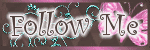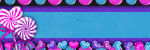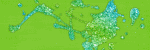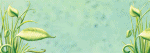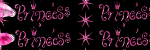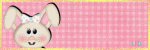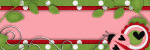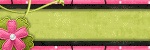Wednesday, August 29, 2012
New Tut-PTU
10:55 AM
|
Posted by
♥-Sarah-♥
|
Look at this beautiful tag/tut my CT girl, Kaci made me with my
'Autumn in the Park' kit.
GORGEOUS!!
Thanks so very much Kaci!!!
Click the tag to go to her tut now!!
Labels:
CT Tags
,
Made w. my kits
,
PTU tags
|
0
comments
Tuesday, August 28, 2012
Autumn's Kiss-PTU
6:07 PM
|
Posted by
♥-Sarah-♥
|
(click for clear view)
For this tutorial, you’ll need a working knowledge of PSP.
I’m using PSP X4 but any version should work.
This tutorial is my own and any resemblance to any other is purely coincidental.
Supplies for this tutorial:
PSP (any version)
Tube/Image by Elias Chtzoudis
You MUST have a license to use this tube. Do NOT use this tube w/o the proper license!
These images are now available here: www.eliasartshop.com
PTU Scrap kit-Autumn’s Kiss here: www.tashasplayground.blogspot.com
Open new image 800*600
Copy and paste frame of choice from the kit.
Select the inside w/ magic wand
Selections
Modify
Expand by 5
Copy and paste a paper from the kit
Selections
Invert
Delete
Select none
Move below frame.
Copy and paste the leaf circle below the paper you just pasted.
Move it to the right side of the frame
Duplicate
Mirror
On top of the frame, copy and paste any of the other beautiful elements from this kit that you’d like to include in you tag.
I used the following::
-basket
-bird
-branch 2
-cage
-dead grass
-flowers
-leaf scatter
-sparkles
Copy
Paste
Position
Add drop shadow to each element
Copy and paste your tube.
Add drop shadow
Duplicate tube layer
Move this overtop your paper layer
Apply mura’s meister copies
-wallpaper/rotate default settings
Select paper layer
Float
Defloat
Select your tube layer that you just applied copies to
Selections
Invert
Delete
Select none
Change blend mode to soft light
Merge visible layer
Crop
Resize
Add © info
Add your name
Save!
Labels:
Elias Chatzoudis
,
Fall
,
PTU Tut
|
0
comments
Sunday, August 26, 2012
CT Tut-Waiting
11:21 AM
|
Posted by
♥-Sarah-♥
|
Look at this GORGEOUS tag my friend Leah made using my
'Daughter Of The King'
kit!!
I adore this tag! Thanks so much Leah!!
Find the tut for this great tag HERE.
Labels:
CT Tags
,
Made w. my kits
,
PTU Tut
|
0
comments
Thursday, August 23, 2012
New CT tags!
7:46 PM
|
Posted by
♥-Sarah-♥
|
Rachel used my new kit
'Time for Change'
to make these cute taggies.
Check out her BLOG to see them now.
Labels:
CT Tags
|
0
comments
Love yourself-PTU
7:10 PM
|
Posted by
♥-Sarah-♥
|
For this tutorial, you’ll need a working knowledge of PSP.
I’m using PSP X4 but any version should work.
This tutorial is my own and any resemblance to any other is purely coincidental.
Supplies for this tutorial:
PSP (any version)
Scrap kit of choice.
I’m using the PTU kit: ‘Love Yourself’ by Angel’s Designz.
You can get her kits here: http://angelsdesignz.blogspot.com/
Tube of choice: I’m using Elias Chatzoudis
This is a tube you MUST have a license to use. Don’t use these tubes without a license!
I got this tube at MPT but you may now find his tubes here:
Open new image 800*600
Open a paper of choice
Use your rounded rectangle select tool to cut out a piece of that paper
Cut
Paste into your canvas as new layer
Open up on of the bracket elements
Copy
Paste on top of the paper
Resize so it fits like mine does in the tag, on the end
Once you have it the right size,
Duplicate
Mirror
Select the paper layer
Selections
Select all
Float
Defloat
Copy and paste the close up of your tube as new layer
Selections
Invert
Delete
Select none
Add drop shadow
Copy and paste the sparkles
Now just add any of the other elements you want to include
I used the following:
Paper
water bottle
Thermos
Weights (which I recolored to match my tube)
Vitamins
Bars
Flower border
Copy
Paste
Resize
Position
Now add drop shadow to all layers
Crop down
Add © info
Add your name
Save!
Labels:
Elias Chatzoudis
,
PTU Tut
|
0
comments
CT Tag-PTU
2:16 PM
|
Posted by
♥-Sarah-♥
|
I made this tag w/ Kelly's way cute kit
'Girl..You Are'
This is SUCH an adorable kit! I loved working with it!!
Check out her BLOG to snag this cutie up.
Sunday, August 19, 2012
•Hint of Fall•
1:55 PM
|
Posted by
♥-Sarah-♥
|
For this tutorial, you’ll need a working knowledge of PSP.
I’m using PSP X4 but any version should work.
This tutorial is my own and any resemblance to any other is purely coincidental.
Supplies for this tutorial:
PSP (any version)
Tube is by Alicia Mujica
Find her tubes here: http://laboutiquedeluna.blogspot.com/
PTU Scrap kit-Hint of Fall here: http://sinfullycreativescraps.blogspot.com/
::Let’s begin::
Open a new image 800*600
Copy and paste frame of choice
Resize if you need to
Select the inside w/ your magic wand
Selections
Modify
Expand by 4
Copy and paste paper of choice
Selections
Invert
Delete
Select none
Move paper below frame
Add drop shadow to the frame
Inside the frame
(on top of the paper layer)
I added the following elements:
-element42
-element 55
-element 60
-element 67
Copy
Paste
Resize
Position each one
Add drop shadow of choice
Behind all other layers I used the following elements:
-element26 (x2)
-element31 (x2)
Copy
Paste
Resize
Position
Add drop shadow of choice
On top of the frame I used the following elements:
-element16
-element18
-element 20
-element 22
-element41
-element68
Copy
Paste
Resize
Position
Add drop shadow of choice.
Copy and paste your tube
Add drop shadow
Crop your tag down
Resize if you need to
Add your © info
Add your name/text
Save
Labels:
Fall
,
PTU Tut
|
0
comments
Friday, August 17, 2012
Sprinkled Cutie
9:14 PM
|
Posted by
♥-Sarah-♥
|
I made this tag w/ a new cute kit from
Angels Designz
called 'Sprinkled'.
The kit is very cute. Love the colors in it!!
I used artwork from RAC.
Check out Kelly's BLOG to get the info on where to find this kit & all her other awesome kits.
Labels:
PTU tags
,
RAC
|
0
comments
Time for Change Scrap Kit
6:38 PM
|
Posted by
♥-Sarah-♥
|
Labels:
Fall
,
PTU Kit
|
0
comments
Wednesday, August 15, 2012
Freebie Cluster
9:05 PM
|
Posted by
♥-Sarah-♥
|
My CT girl, Rachel, has used my
'Who Gives a Hoot' kit to make this adorable cluster frame.
Click the image to go to her blog for download.
Labels:
Freebie
,
Made w. my kits
|
0
comments
Tuesday, August 14, 2012
New Kit-Daughter of The King
12:44 PM
|
Posted by
♥-Sarah-♥
|
Labels:
PTU Kit
|
0
comments
Monday, August 13, 2012
Tiki Beach-PTU
11:18 PM
|
Posted by
♥-Sarah-♥
|
For this tutorial, you’ll need a working knowledge of PSP.
I’m using PSP X4 but any version should work.
This tutorial is my own and any resemblance to any other is purely coincidental.
Supplies for this tutorial:
PSP (any version)
Scrap kit of choice.
I’m using the PTU kit: Tiki Beach (By AMY)
You can see where to get here: HERE
Template here: HERE
::Let’s begin::
Open the template
Delete the © layer
Select each part of the template w/ your magic wand,
Selections
Modify
Expand by 2
Copy and paste paper of choice as new layer
Selections
Invert
Delete
Select none
Add drop shadow
Do this for each shape in your template.
Fill each part with either a paper or color to match the kit.
Add drop shadow to each part of the template to give your tag depth.
On the yellow rectangle add the word ‘tiki’ in a small pixel font.
Convert to raster layer
Apply mura’s meister copies
-Tiling
-default settings
Select the rectangle w/ your magic wand
Make your tiled word layer active
Selections
Invert
Delete
Select none.
Now copy and paste the elements you want to use.
Be sure to add a drop shadow to each one you add.
I used the following::
Surf board
Palm tree
Pink flower
Orange flower
Tiki head
Cloud (x2)
Aloha sign
Waves
Sand (x4-resized, duplicated & positioned)
Seashells
Crop your tag down
Resize
Add your name & © info.
Save!
Labels:
PTU Tut
,
Summer
|
0
comments
Sunday, August 12, 2012
Tut from my CT
3:25 PM
|
Posted by
♥-Sarah-♥
|
My CT girls have been busy!!
Check out these great tags they've done!
Kaci used my 'Hello Luva' kit to make this great tag/tut.
Click tag to go to tut.
Jane used my 'Naughty Hottie' kit to make this awesome tag/tut.
Click tag to go to the tut.
Labels:
Made w. my kits
|
0
comments
Friday, August 10, 2012
Naughty Hottie-TUT
8:57 AM
|
Posted by
♥-Sarah-♥
|
Check out this great tag/tut from Sweet Addictionz!!!
She did awesome!!
Thanks so much hun!!
((Click tag to go to the tut!))
You can find my Naughty Hottie kit at:
&
Labels:
Made w. my kits
|
0
comments
Wednesday, August 8, 2012
Trouble finds me-PTU
11:53 PM
|
Posted by
♥-Sarah-♥
|
For this tutorial, you’ll need a working knowledge of PSP.
I’m using PSP X4 but any version should work.
This tutorial is my own and any resemblance to any other is purely coincidental.
Supplies for this tutorial:
PSP (any version)
Tube/Image is included in the kit.
PTU Scrap kit-The Magic of Hogwarts(This kit is AWESOME!!!!!)
Mask-bling mask by Melissa here: http://creativemisfitscreations.blogspot.com/2012/07/bling-splat-masks.html
::Let’s begin::
Open a new image 800*600
Copy and paste paper of choice
Apply your mask here.
Adjust if needed.
Merge group
Copy and paste frame of choice
Resize and position in the center of your canvas.
Select inside the frame w/ the magic wand
Selections
Modify
Expand by 4
Copy and paste a paper from the kit as new layer
Selections
Invert
Delete
Select none
Move below frame
Copy and paste the castle
Resize and position on top of your frame
Duplicate your frame and move it over the castle.
Erase the parts of the frame covering the castle that you want to stick out.
Now erase any parts of the castle hanging below the frame.
Add drop shadow to the bottom frame.
Add drop shadow to the castle
Copy and paste all other elements you want to use.
I used the following:
Leaves
Stacked books
Single book
Broomstick
Owl
Shield
& the HP boy
Copy
Paste
Resize
Position
Add drop shadow to each element you add.
Once you’re happy with your tag, crop down.
Add your name/text & © info.
Save!
Labels:
PTU
|
0
comments
-Owl Be Seeing you-TUT by Rachel
1:15 PM
|
Posted by
♥-Sarah-♥
|
Check out this ADORABLE tag/tut my awesome CT girl,
Rachel, made for me using my 'Who Gives a Hoot' kit.
Find her tut HERE
Isn't that cute!!! I love it!!
Thanks so much Rachel!!
Remember, you can find this kit & all of my others at Heartfelt Perfections & Whimsical Divas!
Labels:
Made w. my kits
|
0
comments
Tuesday, August 7, 2012
CT CALL!!!--CLOSED!!--
3:33 PM
|
Posted by
♥-Sarah-♥
|
Labels:
CT call
|
0
comments
Monday, August 6, 2012
Yesterday's Gone-PTU
9:15 PM
|
Posted by
♥-Sarah-♥
|
For this tutorial, you’ll need a working knowledge of PSP.
I’m using PSP X4 but any version should work.
This tutorial is my own and any resemblance to any other is purely coincidental.
Supplies for this tutorial:
PSP (any version)
Tube/Image by Zindy
You MUST have a license to use this tube. Do NOT use this tube w/o the proper license!
These images are available here: http://zindy-zone.dk/openosc/index.php
PTU Scrap kit-Yesterday’s Gone here: http://sweetcravingsscraps.blogspot.com/
Leaves animation: HERE
This is going to be simple. =)
Open new image 500*175
Select all
Copy and paste one of the papers as new layer
Selections
Invert
Delete
Select none
Copy and paste the other elements you want to use.
I used the following::
Tree
House
Grass 7
Leaves1
As you can see, I resized & duplicated these elements several times.
Positioned them throughout my tag until I was happy with how they looked.
Copy and paste your tube.
Select the paper layer of your tag
Select all
Make your tube layer active
Selections
Invert
Delete
Select none
This crops the tube so it doesn’t hang out beyond it’s border later.
Go to your top layer
Add new raster layer
Selections
Selection borders
Set it at 2
OK
flood fill w/ a color/gradient to match your tag
Select none
Add noise setting of choice.
Do the same steps to add the inner white border.
Add your name and © info now.
Close off your paper layer
Merge visible and copy
Paste as new animation in animation shop.
Back to psp
Make paper layer visible
Copy
Paste as new animation in AS.
Open your animation
See how many frames you have.
My animation was something like 127 frames.
Duplicate your paper frame and your top merged frame to the same # of frames as your animation.
Select all frames of your animation
Copy
Select all frames of your paper frames
On the first frame, right click
Paste INTO selected frames.
Position the animation and click
Copy all frames of your merged tag
Right click in first frame where you just pasted the animation
(All frames should still be selected)
Paste INTO selected frames
Position carefully
Review the animated tag
If you’re happy with it, save!
Labels:
Animated
,
Fall
,
PTU Tut
|
0
comments
Autumn In The Park-Tut!!
7:35 PM
|
Posted by
♥-Sarah-♥
|
Check out these gorgeous tags made by my good friend Tasha from
Tasha's Playground!!
Aren't they awesome!!
Head on over there to do her awesome tut!
Thanks so much Tasha! These are great!!
♥♥♥♥
Labels:
Made w. my kits
|
0
comments
Who gives a hoot?
1:38 PM
|
Posted by
♥-Sarah-♥
|
Labels:
Fall
,
PTU Kit
|
0
comments
New CU pack!!
8:39 AM
|
Posted by
♥-Sarah-♥
|
Check out my latest CU pack, just in time for all of those back to school kits!
Find it at both of my stores:
Labels:
PTU CU
,
School
|
0
comments
Wednesday, August 1, 2012
New CU template!
11:07 AM
|
Posted by
♥-Sarah-♥
|
Labels:
CU
,
PTU CU
|
0
comments
Subscribe to:
Posts
(
Atom
)
Old Temps
Older templates can be downloaded HERE
Background created by Sarah-Scrap kit by Just So Scrappy. Powered by Blogger.
Lables
- 12 Days of Christmas Freebie ( 12 )
- 4th Of July ( 3 )
- Animated ( 16 )
- award ( 6 )
- baby ( 1 )
- blog train ( 1 )
- Caron Vinson ( 3 )
- Christmas ( 22 )
- city ( 1 )
- country ( 1 )
- CT call ( 1 )
- CT Tags ( 17 )
- CU ( 1 )
- CU Freebie ( 5 )
- Easter ( 2 )
- Elias Chatzoudis ( 28 )
- emo ( 5 )
- Facebook cover ( 1 )
- Fall ( 14 )
- forum set ( 2 )
- Frame ( 2 )
- Freebie ( 25 )
- Frieng Gifts ( 2 )
- FTU ( 6 )
- FTU Kit ( 8 )
- FTU tag ( 3 )
- FTU tag. Garv ( 1 )
- FTU Tube ( 4 )
- FTU Tut ( 30 )
- Garvey ( 10 )
- girly ( 1 )
- Gorjuss ( 11 )
- Halloween ( 7 )
- haloween tut ( 6 )
- holiday ( 1 )
- Joel adams ( 4 )
- Jose Cano ( 7 )
- Josh Howard ( 1 )
- Lady Mishka ( 5 )
- Made w. my kits ( 14 )
- Mask ( 1 )
- native ( 1 )
- Nene Thomas ( 1 )
- new year ( 3 )
- NEWS ( 2 )
- No Tube ( 3 )
- pinuptoons ( 3 )
- PTE ( 1 )
- PTU ( 3 )
- PTU CU ( 2 )
- PTU Kit ( 20 )
- PTU tags ( 58 )
- PTU Tut ( 127 )
- RAC ( 29 )
- Rac Tutorial ( 15 )
- Robert Alvarado ( 1 )
- SALE ( 5 )
- School ( 1 )
- Show Off ( 9 )
- Snags ( 2 )
- Spring ( 4 )
- St. Patrick's Day ( 2 )
- Store collab ( 1 )
- Summer ( 19 )
- Template ( 44 )
- Thanksgiving ( 1 )
- tooshtoosh ( 21 )
- tutorial ( 3 )
- twilight tutorial ( 2 )
- Using my kits ( 1 )
- using my temps ( 8 )
- Valentines ( 8 )
- verymany ( 2 )
- Winter ( 8 )
- Zindy ( 2 )
- zlata ( 1 )
Archive
-
▼
2012
(
159
)
-
▼
August
(
22
)
- New Tut-PTU
- Autumn's Kiss-PTU
- CT Tut-Waiting
- New CT tags!
- Love yourself-PTU
- CT Tag-PTU
- •Hint of Fall•
- Sprinkled Cutie
- Time for Change Scrap Kit
- Freebie Cluster
- New Kit-Daughter of The King
- Tiki Beach-PTU
- Tut from my CT
- Naughty Hottie-TUT
- Trouble finds me-PTU
- -Owl Be Seeing you-TUT by Rachel
- CT CALL!!!--CLOSED!!--
- Yesterday's Gone-PTU
- Autumn In The Park-Tut!!
- Who gives a hoot?
- New CU pack!!
- New CU template!
-
▼
August
(
22
)
My TOU
By downloading any of my items, you agree to the following TOU:
All items I provide on this blog are my own creations.
Any resemblance to another product is strictly coincidental.
Please do not share anything I create!
Do not claim as your own. Give credit where it is due!
If you use them for challenges, please link back to my blog.
If you use them in tutorials, please link back to my blog.
If you use any of my creations, I would love to see it!! Feel free to email them to me, anytime & I will display them on my blog!!
Blog: http://sarahstagsthings.blogspot.com/
My Email: Smcmanus44@gmail.com
Thank you!!