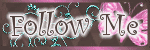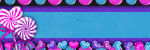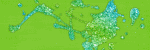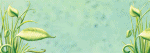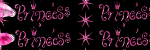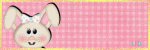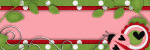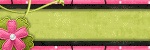Tuesday, November 27, 2012
CT-Tut
9:12 AM
|
Posted by
♥-Sarah-♥
|
Labels:
CT Tags
,
Fall
|
0
comments
Sunday, November 25, 2012
You elfing me-Tag show off & extras!
11:20 AM
|
Posted by
♥-Sarah-♥
|
Check out this crazy cute tag made by one of the CT girls from
Whimsical Divas,
Kiya!
Isn't this beyond awesome!!!???
Thanks so much Kiya!
Click the tag to snag her extras and the cluster she made with my kit!
Labels:
Show Off
|
0
comments
Saturday, November 24, 2012
BIG SALE!! Don't miss out!!
5:55 PM
|
Posted by
♥-Sarah-♥
|
Get in on this sale while it lasts!!!
55% off ALL of my products at
Heartfelt Perfections
&
Whimsical Divas!
TWO DAYS ONLY!!!
or
Labels:
SALE
|
0
comments
Saturday, November 17, 2012
Dear Santa-PTU
8:33 PM
|
Posted by
♥-Sarah-♥
|
For this tutorial, you’ll need a working knowledge of PSP.
I’m using PSP X4 but any version should work.
This tutorial is my own and any resemblance to any other is purely coincidental.
Supplies for this tutorial:
PSP (any version)
PTU Scrap kit-Step Into Christmas: http://sweetcravingsscraps.blogspot.com/
This is going to be simple. =)
Open a new image 800*600
Copy and paste a frame from the kit
Resize if you need to.
Select inside the frame with the magic wand
Selections
Modify
Expand by 4
Copy and paste a paper as new layer
Selections
Invert
Delete
Select none
Move paper below frame
Add drop shadow to the frame
Copy and paste the gingerbread man
Resize
Position in the center
Add drop shadow.
Now layer on any of the really cute elements from this kit.
I used the following:
Scroll
Red gift
Blue gift
Clock
Gold ornaments
Button swag
Bird
Gold twigs
Copy
Pace
Resize
Position
And add drop shadow to each element
Merge visible
Crop
Resize
Add your name & any © if needed
Save!
Labels:
Christmas
,
No Tube
,
PTU Tut
|
0
comments
New Kit in stores!!
2:35 PM
|
Posted by
♥-Sarah-♥
|
I have a fun new Christmas kit in all of my stores now!
It's a tagger-sized,
ELF themed, kit!
40 Elements and 8 Papers
Great for all those fun Christmas tags!
Personal Use only.
Check it out now!
Labels:
Christmas
,
PTU Kit
|
0
comments
Tuesday, November 13, 2012
BIG thanks & new CT tags!!
7:24 PM
|
Posted by
♥-Sarah-♥
|
I want to say a big big thank you to my friend, Leah,
from Amy & Leah's Gimptastic Tuts,
for my abso-freakin-lutely FABULOUS blog make-over!!!!
She out-did herself on this one!!!
Thanks so so much for it Leah!!
♥♥♥♥
Now--on to some really great tags from my awesome CT girls!
I'm always amazed with the things they create with my kits.
They really make my kits look good!
LOL
Thanks girls! I really appreciate them working with my kits!
First up is my girl Tasha.
She used my "All my relations' kit to make this way awesome banner for me--
Sporting my Mississippi Choctaw heritage!
Thanks Tasha! I love it!!
Next up--
Alisha made this super cute tag with my 'Harvest Time' kit.
Thanks so much Alisha!
& last, but certainly NOT least...
These great tags are from Kaci using my
'Booga Booga' kit
Thanks Kaci!!
Labels:
CT Tags
|
0
comments
Saturday, November 10, 2012
Freezin'-PTU
5:12 PM
|
Posted by
♥-Sarah-♥
|
For this tutorial, you’ll need a working knowledge of PSP.
I’m using PSP X4 but any version should work.
This tutorial is my own and any resemblance to any other is purely coincidental.
Supplies for this tutorial:
PSP (any version)
Scrap kit of choice.
I’m using the PTU kit: ‘Tis the Season for freezin’
Info on where you can find her kits here: www.amyleahsgimptastictuts.blogspot.com
Template 429 HERE
::Let’s begin::
Open your template
Delete all layers we wont be using
-credits
-word art
-squares
Fill each shape in your template with a paper or color to match the kit.
Select the shape
Select all
Float
Defloat
Add paper as new layer
Selections
Invert
Delete
Select none
Do this for all parts of your template
I used the circular frames in the kit to go over my circles in my template.
I just copied, pasted, & resized them.
Add drop shadow to the frames.
Now you just add the elements from the kit that you want included in the tag.
It has tons of way cute ones to choose from!!
I used :
he holly branches
Holly leaves & berries
Candle lantern
Ornament
Penguin
Word art
Add each element
Add drop shadow
Crop your tag down
Resize
Add name/text & if needed, © info.
Save!
Labels:
PTU Tut
,
Winter
|
0
comments
Thursday, November 8, 2012
PTU Tut-Dance!
8:47 AM
|
Posted by
♥-Sarah-♥
|
For this tutorial, you’ll need a working knowledge of PSP.
I’m using PSP X4 but any version should work.
This tutorial is my own and any resemblance to any other is purely coincidental.
Supplies for this tutorial:
PSP (any version)
PTU Scrap kit-Dance for me here: http://sinfullycreativescraps.blogspot.com/
::Let’s begin::
Open a new image 800*600
Copy and paste the mirror element from the kit
Resize if you’d like
Add drop shadow
Copy and paste the purple curtain
Move behind the mirror element
Resize if you need to
Add drop shadow
Copy and paste element 21
I recolored it to purple
Resize
Place behind curtain
Position to the left
Duplicate
Mirror
Add drop shadow to both
Add in any of the other beautiful elements from the kit that you’d like in your tag.
I used the following:
Butterflies
Lamp
Brown bow
Purple roses
Copy
Paste
Resize
Position
Add drop shadow to each one
Copy and paste your tube
I used the cute ballerina girl from the kit.
Add drop shadow.
Crop
Resize
Add any name/text you want on your tag
Add any © info
Save & you’re done!
Labels:
PTU Tut
|
0
comments
Wednesday, November 7, 2012
New kit-Peppermint Winter!
1:27 PM
|
Posted by
♥-Sarah-♥
|
I have a new kit in all three of my stores!
(Links to the right)
Tagger size. 40 Elements & 8 Papers.
Winter/Candy cane/Peppermint theme!!
Great for all those Winter tags!!
Labels:
Christmas
,
PTU Kit
,
Winter
|
0
comments
CT Tut--Apple Pickin' Time
1:05 PM
|
Posted by
♥-Sarah-♥
|
Leah made this beautiful tag/tut with my kit,
Harvest Time.
Click the tag to go to her tut!
Thanks so much Leah!!
♥
Labels:
CT Tags
|
0
comments
Sunday, November 4, 2012
Oink oink, Gobble Gobble
10:03 AM
|
Posted by
♥-Sarah-♥
|
For this tutorial, you’ll need a working knowledge of PSP.
I’m using PSP X4 but any version should work.
This tutorial is my own and any resemblance to any other is purely coincidental.
Supplies for this tutorial:
PSP (any version)
Scrap kit of choice.
I’m using the PTU kit: Turkey Day Protest (By AMY)
Mask of choice
::Let’s begin::
Open a new image 800*600
Copy and paste a frame from the kit
Click inside with your magic wand
Selections
Modify
Expand by 5
Add new layer
flood fill with color to match the kit.
Move below frame
Copy and paste a turkey from the kit
Resize if needed.
Move to the left
Crop so none of it hangs beyond the frame
Duplicate
Mirror
Merge the two turkeys together
Change blend mode to luminance legacy
Apply Unplugged X-interlace
Screen mode
Default settings
Now you can layer all the other elements you’d like to use in your tag on top of your frame.
I used the following:
-Eat more pork (Turkey)
-mixer
-bowl with spoon
-piggy pie
-piggy cupcake
-pumpkin
-rolling pin
-yellow leaf
-banner
Copy
Paste
Resize
Position
Add drop shadow
Merge visible
Copy and paste a paper from the kit
Apply your mask
Move it under the rest of your tag
Merge visible
Add your © info and name
Save!
Labels:
PTU Tut
,
Thanksgiving
|
0
comments
Subscribe to:
Posts
(
Atom
)
Old Temps
Older templates can be downloaded HERE
Background created by Sarah-Scrap kit by Just So Scrappy. Powered by Blogger.
Lables
- 12 Days of Christmas Freebie ( 12 )
- 4th Of July ( 3 )
- Animated ( 16 )
- award ( 6 )
- baby ( 1 )
- blog train ( 1 )
- Caron Vinson ( 3 )
- Christmas ( 22 )
- city ( 1 )
- country ( 1 )
- CT call ( 1 )
- CT Tags ( 17 )
- CU ( 1 )
- CU Freebie ( 5 )
- Easter ( 2 )
- Elias Chatzoudis ( 28 )
- emo ( 5 )
- Facebook cover ( 1 )
- Fall ( 14 )
- forum set ( 2 )
- Frame ( 2 )
- Freebie ( 25 )
- Frieng Gifts ( 2 )
- FTU ( 6 )
- FTU Kit ( 8 )
- FTU tag ( 3 )
- FTU tag. Garv ( 1 )
- FTU Tube ( 4 )
- FTU Tut ( 30 )
- Garvey ( 10 )
- girly ( 1 )
- Gorjuss ( 11 )
- Halloween ( 7 )
- haloween tut ( 6 )
- holiday ( 1 )
- Joel adams ( 4 )
- Jose Cano ( 7 )
- Josh Howard ( 1 )
- Lady Mishka ( 5 )
- Made w. my kits ( 14 )
- Mask ( 1 )
- native ( 1 )
- Nene Thomas ( 1 )
- new year ( 3 )
- NEWS ( 2 )
- No Tube ( 3 )
- pinuptoons ( 3 )
- PTE ( 1 )
- PTU ( 3 )
- PTU CU ( 2 )
- PTU Kit ( 20 )
- PTU tags ( 58 )
- PTU Tut ( 127 )
- RAC ( 29 )
- Rac Tutorial ( 15 )
- Robert Alvarado ( 1 )
- SALE ( 5 )
- School ( 1 )
- Show Off ( 9 )
- Snags ( 2 )
- Spring ( 4 )
- St. Patrick's Day ( 2 )
- Store collab ( 1 )
- Summer ( 19 )
- Template ( 44 )
- Thanksgiving ( 1 )
- tooshtoosh ( 21 )
- tutorial ( 3 )
- twilight tutorial ( 2 )
- Using my kits ( 1 )
- using my temps ( 8 )
- Valentines ( 8 )
- verymany ( 2 )
- Winter ( 8 )
- Zindy ( 2 )
- zlata ( 1 )
My TOU
By downloading any of my items, you agree to the following TOU:
All items I provide on this blog are my own creations.
Any resemblance to another product is strictly coincidental.
Please do not share anything I create!
Do not claim as your own. Give credit where it is due!
If you use them for challenges, please link back to my blog.
If you use them in tutorials, please link back to my blog.
If you use any of my creations, I would love to see it!! Feel free to email them to me, anytime & I will display them on my blog!!
Blog: http://sarahstagsthings.blogspot.com/
My Email: Smcmanus44@gmail.com
Thank you!!