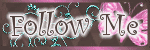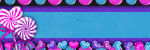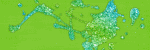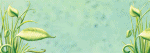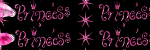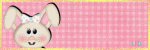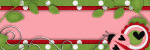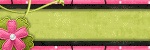Thursday, April 28, 2011
•Breathless Moments-PTU•
11:19 PM
|
Posted by
♥-Sarah-♥
|
For this tutorial, you’ll need a working knowledge of PSP.
I’m using PSP 9 but any version should work.
This tutorial is my own and any resemblance to any other is purely coincidental.
Feel free to use your own creativity and make this tag your own!!
Supplies for this tutorial:
PSP (any version)
Scrap kit of choice: Breathless Moments
I’m using the PTU kit: Perfect by: Wicked Princess Scraps
Be sure to check out her blog: HERE
Tube of choice. I’m using is by Caron Vinson
I got this tube while the artist was at CILM. Bu you can now find these tubes here: http://www.cdoestore.com/
You MUST have a license to use this work! Do NOT use without a license!!
Let’s begin!
Open up all the elements you want to use.
Resize each one to your liking.
Open a new canvas-650x200
Copy a paper from your kit.
Paste as new layer into your banner canvas.
Copy and paste the leaf drapes.
Add drop shadow of choice.
Copy & paste your tube.
Add drop shadow.
Copy and paste the hanging light element.
Paste as new layer.
Duplicate and mirror.
Copy and paste flower of choice as new layer.
Move to the top left of the banner.
Duplicate layer & mirror.
Add drop shadow of choice to each flower.
Copy & paste any other elements you want to include in your tag.
Add a drop shadow to each of them.
Add new raster layer above all other layers.
flood fill with a color of your choice.
Selections-modify-contract by 4-Delete.
Select none--add noise setting of choice.
Add your copyright info and your name/text you want.
Save and enjoy your banner!
AVATAR:
Open new canvas-200x200
Add paper from kit.
Add your tube.
Add any other elements you want behind your tube.
Add drop shadow to each element and your tube.
Add the name/text & the copyright info .
Save and enjoy your new avatar.
Labels:
Caron Vinson
,
PTU Tut
|
0
comments
Tuesday, April 26, 2011
*Classy-Trashy Template*
10:02 PM
|
Posted by
♥-Sarah-♥
|
Labels:
Freebie
,
Template
|
0
comments
Saturday, April 23, 2011
•I wanna be a RAWKSTAR-PTU•
8:09 PM
|
Posted by
♥-Sarah-♥
|
For this tutorial, you’ll need a working knowledge of PSP.
I’m using PSP 9 but any version should work.
This tutorial is my own and any resemblance to any other is purely coincidental.
Supplies for this tutorial:
PSP (any version)
Scrap kit of choice.
I’m using the PTU kit: ROCKSTAR by Angel’s Designz.
You can get her kits here: http://angelsdesignz.blogspot.com/
Tube of choice: I’m using the wonderful work of Ismael Rac.
This is a tube you MUST have a license to use. Don’t use these tubes without a license!
You can find these tubes here: www.xeracx.net
Template by Crazy Cakes: http://crazycakesscraps.blogspot.com/2011/02/template-pretty-girl-rock.html
This is short and simple.
Let’s begin!!
Open up your template
Delete the layers of text.
In each of the shapes apply either a paper or flood fill with a color to match your kit/tube.
In the center square behind the tilted rectangle, add a ribbon element from your kit.
Duplicate 3 time and line each side of the square with each piece.
Add your tube on top of all other layers.
Select any of the other elements you want to use in your tag.
Re size them as needed.
Copy and place them on your tag.
Adding a drop shadow to each one to give you tag depth.
I added the bow, guitar, musical notes, and the 3piece dangle.
Also the word art in the very front of the tag along with the sparkles included in the kit.
Merge visible.
Resize.
Add any text/name and your copyright information to your tag.
Save and enjoy your new tag!
Labels:
PTU Tut
,
Rac Tutorial
|
0
comments
•Pink Summer-PTU•
7:15 PM
|
Posted by
♥-Sarah-♥
|
For this tutorial, you’ll need a working knowledge of PSP.
I’m using PSP 9 but any version should work.
This tutorial is my own and any resemblance to any other is purely coincidental.
Supplies for this tutorial:
PSP (any version)
Scrap kit of choice.
I’m using the PTU kit: Summer Dreams By Jens Sweet Temptations
Be sure to check out her blog: http://jenssweettemptations.blogspot.com/
Tube of choice: The poser is included in the kit.
Mask of choice
Let’s begin:
Open a new work space-800x600-we’ll crop later
Open a paper from the kit.
Copy & paste as new layer in your canvas.
Apply your mask to this layer.
Select your element with the gazebo and tree.
Copy it & paste as a new layer.
Resize a bit using your raster deform tool.
Now select a poser from the kit.
She has several in here to choose from.
Resize by 85% and paste as new layer in your canvas.
Add drop shadow of choice.
Select the grass element.
Copy & paste as new layer in front of your tube.
Duplicate and move over a little to the right.
Merge your two grass layers.
Duplicate and move the second grass layers under your tube so she has grass on each side of her.
Next select the bubbles element.
Resize by 50%.
Copy and past behind your tube and a little to the right.
Back to your bubbles element-UNDO the resizing.
Copy and paste IN FRONT of your tube & to the right, a little higher than you place the others.
Select the butterfly and flowers element.
Copy, paste as new layer. Duplicate and mirror.
Place both over the front grass element.
Merge visible.
Crop and resize.
Add your name/text & copyright info.
Save & enjoy your new tag.
Labels:
PTU Tut
|
0
comments
Wednesday, April 20, 2011
•Perfection-PTU•
10:56 PM
|
Posted by
♥-Sarah-♥
|
((click tag for clear view))
For this tutorial, you’ll need a working knowledge of PSP.
I’m using PSP 9 but any version should work.
This tutorial is my own and any resemblance to any other is purely coincidental.
Supplies for this tutorial:
PSP (any version)
Scrap kit of choice.
I’m using the PTU kit: Perfect by: Tammy’s Scraps
Be sure to check out her blog: http://tammysscraps.blogspot.com/
Tube of choice. I’m using is by Ismael Rac
But you can now find his work at www.xeracx.net/store
You MUST have a license to use his work. Don’t use his tubes without a license!
Template 28 you can find here: HERE
Let’s begin!
Open your template. Delete any layers you aren’t going to use.
Next, select your back rectangle with your magic wand.
Select a paper from your kit-copy
Back to your template & paste as new layer.
Selections-invert-delete.
Select none.
Duplicate that layer & flip. You should have it on the bottom now too.
Next, copy a few more papers from your kit and do the same to the other parts of the template where you want them.
Select the black frames of the template & add noise of choice to each.
Select your tube-copy-paste over all other layers.
Copy your close up and paste in one of the small squares.
Crop as needed.
Change blend mode to luminance legacy.
Duplicate and mirror. Adjust if needed.
Now add whatever elements you want from your kit.
Resize and position as needed.
Be sure to add your drop shadow to each element you add, as well as your tube layer.
Select a word art from the kit and paste over all other layers.
Crop your tag down with your rectangle selection tool.
Resize.
Merge visible.
Add your copyright info and your name.
Save and enjoy your new tag!
Labels:
PTU Tut
,
RAC
|
0
comments
Tut w/ my kit!!
10:54 PM
|
Posted by
♥-Sarah-♥
|
Big thanks to Tiff from Sweet Addictionz for this fab tut/tag made with my "Be You" kit!
Be sure to check out her blog HERE for this awesome tut!
Be sure to let her know you were there & follow her, as she will have much more to offer soon!
Here's the awesome tag she made me!
Labels:
Made w. my kits
|
0
comments
Monday, April 18, 2011
•For My Haters-PTU Tag•
10:44 PM
|
Posted by
♥-Sarah-♥
|
Kelly just came out with a FABULOUS kit called
'Hatin' B&%#@es' LOL
It's GREAT!! Check out her BLOG to see where you can get it.
Here's one tag I've made with it & I'll have a tut for it soon!!
Labels:
Garvey
,
PTU tags
|
0
comments
Sunday, April 17, 2011
•Rawk On Garv-PTU•
10:29 PM
|
Posted by
♥-Sarah-♥
|
For this tutorial, you’ll need a working knowledge of PSP.
I’m using PSP 9 but any version should work.
This tutorial is my own and any resemblance to any other is purely coincidental.
Supplies for this tutorial:
PSP (any version)
Scrap kit of choice.
I’m using the PTU kit: Rock On by: Tammy’s Scraps
Be sure to check out her blog: http://tammysscraps.blogspot.com/
Tube of choice. I’m using is by Keith Garvey
But you can now find his work at www.ptubesemporium.com/
You MUST have a license to use his work. Don’t use his tubes without a license!
Template by a good friend, Leah here: amyleahsgimptastictuts.blogspot.com
This is going to be short & sweet.
Open your template and change your canvas size to 800x600.
Delete the credits layer and the layers of word art as well.
Now select the background rectangle with your magic wand.
Select a paper from your kit-copy
Back to your template-paste INTO selection.
Select none.
Do the same for the other layers in the other shapes.
Next, copy and paste the close up of your tube in one of the small rectangles.
Crop to fit the shape.
Change blend mode to luminance legacy.
Duplicate and mirror. Adjust if needed.
Next copy & paste your tube.
Add drop shadow & crop as needed.
Now select any elements you want to include in your tag.
(Ipod, ticket, cd’s, sparkles, disco ball, & music notes)
Copy them and paste throughout your tag.
Resizing and placing to your liking.
Add drop shadow to each element.
Crop down and resize.
Add your copyright info and any name/text you want on your tag.
Save & enjoy!
Labels:
Garvey
,
PTU Tut
|
0
comments
Thursday, April 14, 2011
•Rain Rain Go Away-PTU•
9:46 PM
|
Posted by
♥-Sarah-♥
|
For this tutorial, you’ll need a working knowledge of PSP.
I’m using PSP 9 but any version should work.
This tutorial is my own and any resemblance to any other is purely coincidental.
Supplies for this tutorial:
PSP (any version)
Scrap kit of choice.
I’m using the PTU kit: Rain Rain go Away By Jens Sweet Temptations
Be sure to check out her blog: http://jenssweettemptations.blogspot.com/
Tube of choice: This poser is included in the kit
This is super fast & simple!!
Let’s begin!
Open a new work space-800x600-we’ll crop later.
Select the blue frame in the kit-copy and paste as new layer.
Select the inside of the frame with your magic wand.
Selections-modify-expand by 5
Select a paper from the kit. Copy and paste as new layer.
Selections-invert-delete,
Move below the frame.
Now select any of the elements you want to use.
Resize them and place to your iking on your tag.
Add drop shadow of choice to each element you add.
Next, select one of the posers from the kit.
Copy and paste on top of all the other elements.
Add drop shadow of choice to this layer as well.
Now use your rectangular selection tool to crop your tag down.
Resize to your desired size.
Add your copyright info as well as your name or any text you want on your tag.
Save and enjoy your new tag!
Labels:
PTU Tut
|
0
comments
Tuesday, April 12, 2011
•Punk Cutie•
11:43 PM
|
Posted by
♥-Sarah-♥
|
I made this tag using Kelly's 'Get your punk on' kit.
This is an awesome kit with endless possibilities.
Check out Kelly's BLOG for her kits & other awesome stuff!!
Here's the tag I made:
Labels:
Lady Mishka
,
PTU tags
|
0
comments
Monday, April 11, 2011
•FTU Cluster Frames•
2:19 PM
|
Posted by
♥-Sarah-♥
|
My friend Leigha has made some awesome cluster frames using my newest kit, "Color My World".
Thanks so much Leigha!!♥
Check out her BLOG to download them.
Be sure to let her know you stopped by!!
Labels:
Frame
,
Frieng Gifts
|
0
comments
•Little Stinker-PTU•
1:43 PM
|
Posted by
♥-Sarah-♥
|
For this tutorial, you’ll need a working knowledge of PSP.
I’m using PSP 9 but any version should work.
This tutorial is my own and any resemblance to any other is purely coincidental.
Supplies for this tutorial:
PSP (any version)
Scrap kit of choice.
I’m using the PTU kit: My Little Stinker By Jens Sweet Temptations
Be sure to check out her blog: http://jenssweettemptations.blogspot.com/
Tube of choice: These adorable little skunks are in the kit.
Let’s begin:
Open a new work space-800x600-we’ll crop later.
Using your ellipse tool, draw out an oval.
Foreground-Pink Background-Null Width-27
Convert to raster layer and select with magic wand.
Expand by 1
Copy a paper from your kit
Paste into selection-Do not de select.
Selections-modify-Expand by 3
Add new raster layer and flood fill with a color to match your kit.
Add noise settings of choice.
Merge your oval onto the glittered layer.
Select the inside of the oval-modify-expand by 5
Copy another paper & paste as new layer
Selections-Invert-Delete
Move paper layer under the oval.
Add drop shadow to your oval.
Now select any elements you want to use on your tag from the kit
Copy them and resize as needed.
Place to your liking and add drop shadows to each one.
Add any text or effects you want to your tag.
Crop to your liking and resize.
Add your © info and your name
Save and enjoy your adorable new tag!!
Labels:
PTU Tut
|
0
comments
Sunday, April 10, 2011
•Emo-Ish--PTU•
9:46 PM
|
Posted by
♥-Sarah-♥
|
For this tutorial, you’ll need a working knowledge of PSP.
I’m using PSP 9 but any version should work.
This tutorial is my own and any resemblance to any other is purely coincidental.
Supplies for this tutorial:
PSP (any version)
Scrap kit of choice.
I’m using the PTU kit: Emo-IshBy Tammy’s Scraps
Be sure to check out her blog: http://tammysscraps.blogspot.com/
Tube of choice. I’m using is by Ismael Rac
But you can now find his work at www.xeracx.net/store
You MUST have a license to use his work. Don’t use his tubes without a license!
Template by me here on my blog.
This is going to be short & sweet.
Open the template. Delete any layers you won’t use.
Select each layer of the template and add a paper to each one from your kit by selecting it with your magic wand:
Modify-expand by one
Paste your paper as new layer
Selection-invert-delete.
Select none.
Do this for each layer of the template to your liking.
Next add your tube’s close up to the circles.
Change the blend mode to luminance legacy.
Add your tube.
Select any elements from your kit that you want to use.
Resize them each so they fit your tag size.
Add your drop shadow of choice to each element as well as your tube.
Crop your tag and resize.
Add your name and copyright info. Save and enjoy the new tag.
Labels:
PTU Tut
,
RAC
|
0
comments
•New Template•
9:31 PM
|
Posted by
♥-Sarah-♥
|
Labels:
Template
|
1
comments
Friday, April 8, 2011
•Crazy Graffita-PTU•
9:29 PM
|
Posted by
♥-Sarah-♥
|
For this tutorial, you’ll need a working knowledge of PSP.
I’m using PSP 9 but any version should work.
This tutorial is my own and any resemblance to any other is purely coincidental.
Supplies for this tutorial:
PSP (any version)
Scrap kit of choice.
I’m using the PTU kit: “Graffita” by Angel’s Designz.
You can get her kits here: http://angelsdesignz.blogspot.com/
Tube of choice: I’m using the wonderful work of Ismael Rac
This is a tube you MUST have a license to use. Don’t use these tubes without a license!
I got this tube while he was with MPT but he is now moving to here: http://xeracx.net/store/
Mask of choice (I don’t know where I got this one.)
Let’s Begin:
Open a new canvas-800c600--we’ll crop later.
Using your rectangle tool, draw out a rectangle-20 width
Foreground black, background null.
Convert to raster layer & free rotate to the left.
Select the rectangle with your magic wand.
Expand by 1
Copy a paper from your kit and back to your canvas,
Paste INTO selection.
Duplicate and mirror.
Select the empty inside part of one of the frames with the magic wand.
Expand by 5
Select another paper from the kit-copy
Paste-selections-invert-delete.
Move below the frame layer.
Duplicate, mirror, and move below the other frame layer.
Add the close up of your tube & change the blend mode to luminance legacy.
Crop so none of your tube is hanging out beyond the frame.
Duplicate and mirror.
Use your ellipse tool to make your circle--same settings as you used with the rectangle.
Follow the same steps you did with your papers for your circle layer.
Next add your tube. Crop as needed.
Add your selected elements. Resize them as needed and add drop shadows to each one.
Crop and resize as needed.
Merge visible.
Add your © info and any names/text you want.
Save and enjoy your new tag!
Labels:
PTU Tut
,
RAC
|
0
comments
Wednesday, April 6, 2011
•Rawkin Chick•
1:27 PM
|
Posted by
♥-Sarah-♥
|
I made this tag with Kelly's new kit "Skullz Rawk"
Check out her BLOG for her awesome kits and freebies.
Here's the tag I made:
Labels:
PTU tags
|
0
comments
Tuesday, April 5, 2011
•Emolicious•
9:51 AM
|
Posted by
♥-Sarah-♥
|
Another tag made with Tammy's Emolicious kit.
I love this kit and this tube, which is why I used her again..lOl
Check out Tammy's BLOG for her awesome kits & freebies!
Here's the tag I made:
Labels:
PTU tags
|
0
comments
Saturday, April 2, 2011
•Easter Punk Tag•
10:14 PM
|
Posted by
♥-Sarah-♥
|
I used Kelly's awesome Easter Punk kit for this tag.
I love this kit so much!!
Punky & bright!!
Check out her BLOG to find her kits and her FREEBIES!!
Here's the tag:
Labels:
Elias Chatzoudis
,
PTU tags
|
0
comments
•Emolicious Cutie-PTU•
8:20 PM
|
Posted by
♥-Sarah-♥
|
(click for clear view of © info)
For this tutorial, you’ll need a working knowledge of PSP.
I’m using PSP 9 but any version should work.
This tutorial is my own and any resemblance to any other is purely coincidental.
Supplies for this tutorial:
PSP (any version)
Scrap kit of choice.
I’m using the PTU kit: Emolicious from Tammy
Be sure to check out her blog: http://tammysscraps.blogspot.com/
Thanks for this awesome kit girl!!
Tube of choice. I’m using a Zebrush tube.
Find this tube here: www.picsfordesign.com
You MUST have a license to use this tube! DO NOT use without a license!!
Let’s begin!!
Open a new canvas-800x600--we’ll crop later.
Use your ellipse tool to draw out an oval-width should be about 17 with your background null.
Convert to raster layer. Select with magic wand.
Expand by 1.--Do NOT deselect.
Select a paper from your kit. Copy.
Back to canvas and paste INTO selection--Do NOT deselect.
Add new raster layer.
Selections-modify-expand by 3
Flood fill with a color to match your tube/kit,
Add noise of choice.
De select and move this below your circle. Merge your paper circle down onto your glitter circle.
Select the empty inside of your circle w/ your magic wand.
Expand by 3 and flood fill with another color to match your kit/tube.
Move below your outlines.
Copy and paste the close up of your tube.
Crop it so nothing is hanging out.
Change the blend mode to luminance legacy.
Duplicate and mirror.
Adjust if needed.
Select any other elements you want to add to your tag.
If you use a filmstrip, select the insides with your magic wand--expand by 2
Add new raster layer and fill with a paper from your kit.
Move below your frame.
Add parts of your tube under each frame.
Crop as needed.
Add any other elements behind your frames.
Add your tube.
Add drop shadow of your choice to each item you add to your tag.
Crop and re size as needed.
Add your © info and any name or text you want on your tag.
Save & enjoy!!
Thanks for doing my tut
Labels:
PTU Tut
|
0
comments
Friday, April 1, 2011
•Sassy Cutie--FTU Tut•
12:13 AM
|
Posted by
♥-Sarah-♥
|
For this tutorial, you’ll need a working knowledge of PSP.
I’m using PSP 9 but any version should work.
This tutorial is my own and any resemblance to any other is purely coincidental.
Supplies for this tutorial:
PSP (any version)
Scrap kit of choice.
I’m using the FTU kit from Wicked Princess Scraps-”Simply Sassy”
You can get her kits here: HERE
Tube of choice: I’m using the wonderful work of Ismael Rac .
This is a tube you MUST have a license to use. Don’t use these tubes without a license!
I got this tube while he was with AMI but you can get his tubes here now: www.xeracx.net/store
This is going to be short and sweet. Let’s begin!
Open your elements you want to use.
Open a new canvas-size 800x600--you can crop later.
Select the frame I used from the kit
Resize and rotate clock-wise, 90 degrees.
Copy the frame and paste as new layer into your canvas.
Select a paper from your kit that matches your tube.
Copy it.
Back to your canvas and using your magic wand, select the inside, empty part of your frame.
Add new raster layer-
Selections, modify, expand by 3 & paste paper INTO selection.
Move your paper below your frame.
Add your tube ontop of the frame.
Select the other elements you want to use and resize them all by about 50-75% depending on how you want to place them.
I used the butterflies and swirls inside my frame.
Then the flowers on the stem I pasted on top of my frame and them FLIPPED them so they were hanging down.
Add your ribbon and bow elements.
Add a drop shadow of choice to each layer.
Under all other frames, I added the black doodle in the kit.
Resized it. Duplicated it and mirrored.
Merge visible.
Crop to your liking.
Add your copyright info and add your text.
Save and enjoy your new tag!!
Labels:
FTU Tut
,
RAC
|
0
comments
Subscribe to:
Posts
(
Atom
)
Old Temps
Older templates can be downloaded HERE
Background created by Sarah-Scrap kit by Just So Scrappy. Powered by Blogger.
Lables
- 12 Days of Christmas Freebie ( 12 )
- 4th Of July ( 3 )
- Animated ( 16 )
- award ( 6 )
- baby ( 1 )
- blog train ( 1 )
- Caron Vinson ( 3 )
- Christmas ( 22 )
- city ( 1 )
- country ( 1 )
- CT call ( 1 )
- CT Tags ( 17 )
- CU ( 1 )
- CU Freebie ( 5 )
- Easter ( 2 )
- Elias Chatzoudis ( 28 )
- emo ( 5 )
- Facebook cover ( 1 )
- Fall ( 14 )
- forum set ( 2 )
- Frame ( 2 )
- Freebie ( 25 )
- Frieng Gifts ( 2 )
- FTU ( 6 )
- FTU Kit ( 8 )
- FTU tag ( 3 )
- FTU tag. Garv ( 1 )
- FTU Tube ( 4 )
- FTU Tut ( 30 )
- Garvey ( 10 )
- girly ( 1 )
- Gorjuss ( 11 )
- Halloween ( 7 )
- haloween tut ( 6 )
- holiday ( 1 )
- Joel adams ( 4 )
- Jose Cano ( 7 )
- Josh Howard ( 1 )
- Lady Mishka ( 5 )
- Made w. my kits ( 14 )
- Mask ( 1 )
- native ( 1 )
- Nene Thomas ( 1 )
- new year ( 3 )
- NEWS ( 2 )
- No Tube ( 3 )
- pinuptoons ( 3 )
- PTE ( 1 )
- PTU ( 3 )
- PTU CU ( 2 )
- PTU Kit ( 20 )
- PTU tags ( 58 )
- PTU Tut ( 127 )
- RAC ( 29 )
- Rac Tutorial ( 15 )
- Robert Alvarado ( 1 )
- SALE ( 5 )
- School ( 1 )
- Show Off ( 9 )
- Snags ( 2 )
- Spring ( 4 )
- St. Patrick's Day ( 2 )
- Store collab ( 1 )
- Summer ( 19 )
- Template ( 44 )
- Thanksgiving ( 1 )
- tooshtoosh ( 21 )
- tutorial ( 3 )
- twilight tutorial ( 2 )
- Using my kits ( 1 )
- using my temps ( 8 )
- Valentines ( 8 )
- verymany ( 2 )
- Winter ( 8 )
- Zindy ( 2 )
- zlata ( 1 )
Archive
-
▼
2011
(
170
)
-
▼
April
(
20
)
- •Breathless Moments-PTU•
- *Classy-Trashy Template*
- •I wanna be a RAWKSTAR-PTU•
- •Pink Summer-PTU•
- •Perfection-PTU•
- Tut w/ my kit!!
- •For My Haters-PTU Tag•
- •Rawk On Garv-PTU•
- •Rain Rain Go Away-PTU•
- •Punk Cutie•
- •FTU Cluster Frames•
- •Little Stinker-PTU•
- •Emo-Ish--PTU•
- •New Template•
- •Crazy Graffita-PTU•
- •Rawkin Chick•
- •Emolicious•
- •Easter Punk Tag•
- •Emolicious Cutie-PTU•
- •Sassy Cutie--FTU Tut•
-
▼
April
(
20
)
My TOU
By downloading any of my items, you agree to the following TOU:
All items I provide on this blog are my own creations.
Any resemblance to another product is strictly coincidental.
Please do not share anything I create!
Do not claim as your own. Give credit where it is due!
If you use them for challenges, please link back to my blog.
If you use them in tutorials, please link back to my blog.
If you use any of my creations, I would love to see it!! Feel free to email them to me, anytime & I will display them on my blog!!
Blog: http://sarahstagsthings.blogspot.com/
My Email: Smcmanus44@gmail.com
Thank you!!