Friday, January 7, 2011
*♥*Hush Tutorial*♥*
11:08 AM
|
Posted by
♥-Sarah-♥
|
With this tut-I have reached 100 posts on my blog! YAY!! Thanks everyone for the support & kind words!! I sooo appreciate you!!
For this tutorial, you’ll need a working knowledge of PSP.
I’m using PSP 9 but any version should work.
This tutorial is my own and any resemblance to any other is purely coincidental.
Supplies for this tutorial:
PSP (any version)
Scrap kit of choice.
I’m using the PTU kit: Counting Sheep By Tammy’s Scraps
You can get her kits here: http://www.scrappetizing.com/store/
Be sure to check out her blog: http://tammysscraps.blogspot.com/
Tube of choice. I’m using is by Lia-This is an FTU artist!
Check out her website here: www.linmida.com
Template by Sinfully Creative Scraps here: http://sinfullycreativescraps.blogspot.com/?zx=a8ecf0cd80d8dbda
Plugins- Alien skin Xenofex2-Constellation
Let’s begin:
Open your template.
Open a few papers from your kit.
Select your tilted background square with your magic wand.
Copy a paper of your choice-Back to your canvas and Paste as new layer.
Selections-Invert-Delete-Select none.
Select one of the skinny rectangles with your magic wand.
Select a paper from your kit and copy it.
Back to your canvas-Paste as new layer-Selections-Invert-Delete-Select none.
Do the same for the other two skinny rectangles and use a different paper.
Now select the square behind your moon with your magic wand.
Flood fill it with a dark blue color-This is our sky.
Apply the constellation effect --Adjust the settings to your likings (you want it to look like little stars)
Select the moon with you magic wand. Select the yellow paper from the kit-Copy & paste as new layer.
Selections-Invert-Delete-Select none.
Select the little black squares with your magic wand and flood fill with colors to match your kit.
In the top and bottom squares-place a sheep-Resizing and cropping to fit.
In the middle square apply the weave effect: Gap size 1 Width:4 and color white.
Now add your tube so that it looks like she’s laying on the moon.
Add the fence element behind the moon. Resize it and add drop shadow.
Add your grass element. Resize -add drop shadow if you want.
Select your black letters-Select all-float, defloat-Flood fill with color from your kit.
Merge everything and crop down. Resize as needed. Add your name and Copyright info.
Save and enjoy your new tag!!
I’m using PSP 9 but any version should work.
This tutorial is my own and any resemblance to any other is purely coincidental.
Supplies for this tutorial:
PSP (any version)
Scrap kit of choice.
I’m using the PTU kit: Counting Sheep By Tammy’s Scraps
You can get her kits here: http://www.scrappetizing.com/store/
Be sure to check out her blog: http://tammysscraps.blogspot.com/
Tube of choice. I’m using is by Lia-This is an FTU artist!
Check out her website here: www.linmida.com
Template by Sinfully Creative Scraps here: http://sinfullycreativescraps.blogspot.com/?zx=a8ecf0cd80d8dbda
Plugins- Alien skin Xenofex2-Constellation
Let’s begin:
Open your template.
Open a few papers from your kit.
Select your tilted background square with your magic wand.
Copy a paper of your choice-Back to your canvas and Paste as new layer.
Selections-Invert-Delete-Select none.
Select one of the skinny rectangles with your magic wand.
Select a paper from your kit and copy it.
Back to your canvas-Paste as new layer-Selections-Invert-Delete-Select none.
Do the same for the other two skinny rectangles and use a different paper.
Now select the square behind your moon with your magic wand.
Flood fill it with a dark blue color-This is our sky.
Apply the constellation effect --Adjust the settings to your likings (you want it to look like little stars)
Select the moon with you magic wand. Select the yellow paper from the kit-Copy & paste as new layer.
Selections-Invert-Delete-Select none.
Select the little black squares with your magic wand and flood fill with colors to match your kit.
In the top and bottom squares-place a sheep-Resizing and cropping to fit.
In the middle square apply the weave effect: Gap size 1 Width:4 and color white.
Now add your tube so that it looks like she’s laying on the moon.
Add the fence element behind the moon. Resize it and add drop shadow.
Add your grass element. Resize -add drop shadow if you want.
Select your black letters-Select all-float, defloat-Flood fill with color from your kit.
Merge everything and crop down. Resize as needed. Add your name and Copyright info.
Save and enjoy your new tag!!
Subscribe to:
Post Comments
(
Atom
)
Old Temps
Older templates can be downloaded HERE
Background created by Sarah-Scrap kit by Just So Scrappy. Powered by Blogger.
Lables
- 12 Days of Christmas Freebie ( 12 )
- 4th Of July ( 3 )
- Animated ( 16 )
- award ( 6 )
- baby ( 1 )
- blog train ( 1 )
- Caron Vinson ( 3 )
- Christmas ( 22 )
- city ( 1 )
- country ( 1 )
- CT call ( 1 )
- CT Tags ( 17 )
- CU ( 1 )
- CU Freebie ( 5 )
- Easter ( 2 )
- Elias Chatzoudis ( 28 )
- emo ( 5 )
- Facebook cover ( 1 )
- Fall ( 14 )
- forum set ( 2 )
- Frame ( 2 )
- Freebie ( 25 )
- Frieng Gifts ( 2 )
- FTU ( 6 )
- FTU Kit ( 8 )
- FTU tag ( 3 )
- FTU tag. Garv ( 1 )
- FTU Tube ( 4 )
- FTU Tut ( 30 )
- Garvey ( 10 )
- girly ( 1 )
- Gorjuss ( 11 )
- Halloween ( 7 )
- haloween tut ( 6 )
- holiday ( 1 )
- Joel adams ( 4 )
- Jose Cano ( 7 )
- Josh Howard ( 1 )
- Lady Mishka ( 5 )
- Made w. my kits ( 14 )
- Mask ( 1 )
- native ( 1 )
- Nene Thomas ( 1 )
- new year ( 3 )
- NEWS ( 2 )
- No Tube ( 3 )
- pinuptoons ( 3 )
- PTE ( 1 )
- PTU ( 3 )
- PTU CU ( 2 )
- PTU Kit ( 20 )
- PTU tags ( 58 )
- PTU Tut ( 127 )
- RAC ( 29 )
- Rac Tutorial ( 15 )
- Robert Alvarado ( 1 )
- SALE ( 5 )
- School ( 1 )
- Show Off ( 9 )
- Snags ( 2 )
- Spring ( 4 )
- St. Patrick's Day ( 2 )
- Store collab ( 1 )
- Summer ( 19 )
- Template ( 44 )
- Thanksgiving ( 1 )
- tooshtoosh ( 21 )
- tutorial ( 3 )
- twilight tutorial ( 2 )
- Using my kits ( 1 )
- using my temps ( 8 )
- Valentines ( 8 )
- verymany ( 2 )
- Winter ( 8 )
- Zindy ( 2 )
- zlata ( 1 )
Archive
-
▼
2011
(
170
)
-
▼
January
(
32
)
- •SarahLicious•
- •PTU Tag-Ladybug Love•
- •PTU Set•
- •Sweet Love Tut•
- •Too Cute to Care•
- •Wicked in Black•
- •Gorjuss Love•
- •Spring Baby Tut•
- Tags for friends!!
- Tag show off!!
- -•-Firework Template-•-
- Punk Princess
- I'm not mean-TEMPLATE
- Sweet Love Template
- My Valentine Tut
- Tag show off!!
- Hatin' Template
- Dramaqueen Template
- Highschool Called-Result!
- Highschool called-TEMPLATE
- PTU Tut-Listen to your heart.
- New Template!!
- PTU Tag
- OMGawsh! I got an award!!
- *♥*I'm not ur babe-TUT*♥*
- I'm not your babe-TEMPLATE
- *♥*Heart Suckers FREEBIE*♥*
- *♥*I love you Tut*♥*
- *I love you template*
- *♦*Happy Birthday!*♦*
- *♥*Hush Tutorial*♥*
- *Jealousy Set*
-
▼
January
(
32
)
My TOU
By downloading any of my items, you agree to the following TOU:
All items I provide on this blog are my own creations.
Any resemblance to another product is strictly coincidental.
Please do not share anything I create!
Do not claim as your own. Give credit where it is due!
If you use them for challenges, please link back to my blog.
If you use them in tutorials, please link back to my blog.
If you use any of my creations, I would love to see it!! Feel free to email them to me, anytime & I will display them on my blog!!
Blog: http://sarahstagsthings.blogspot.com/
My Email: Smcmanus44@gmail.com
Thank you!!






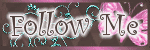
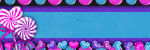

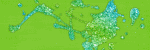

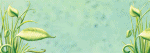
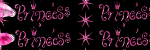

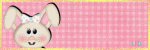

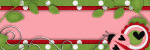
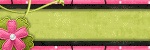

0 comments :
Post a Comment