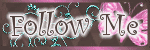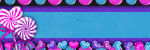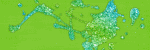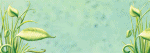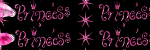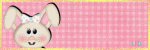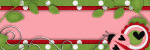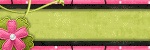Thursday, March 31, 2011
•FTU Tut-Happy Easter•
7:32 PM
|
Posted by
♥-Sarah-♥
|
For this tutorial, you’ll need a working knowledge of PSP.
I’m using PSP 9 but any version should work.
This tutorial is my own and any resemblance to any other is purely coincidental.
Supplies for this tutorial:
PSP (any version)
Scrap kit of choice.
I’m using part of the blogtrain from Stina
You can get the kit here: www.cullenarydelights.blogspot.com
Tube of choice: I’m using the wonderful work of Caron Vinson.
This is a tube you MUST have a license to use. Don’t use these tubes without a license!
I got this tube at CILM but you can get the tubes here now: www.cdostore.com
Mask of choice. I’m using Mask 80 from designs by Vaybs.
Let’s begin!!
Open a new canvas 800x600--we’ll crop it down later.
Select a paper from your kit-copy and paste as new layer in your canvas.
Apply your mask to this paper layer.
Merge group.
Now select the fence element with the arch.
Resize it to your liking (about 80% is what I did)
Copy and paste as new layer in your canvas.
Select the grass element.
Resize it to fit each side of your fence.
Copy and paste the grass on one side of the fence.
Duplicate and mirror.
Select the eggs and grass element.
Resize so they are a bit small.
Copy and paste over your grass element.
Duplicate-mirror. And do this until your fence row has eggs in front of it.
Select your tube. Resize it.
Copy and paste in the center of the arch.
Add drop shadow to your tube.
Now select any other elements you want to add to your tag. I added the little chicks.
Just re sized them and mirrored. Drop shadow.
Then the same with the pink bows on the fence.
Crop your tag down and resize as needed.
Add copyright info and any names or text you want.
Save and enjoy your new tag!
Labels:
FTU Tut
|
0
comments
*..UPDATE..*
10:14 AM
|
Posted by
♥-Sarah-♥
|
Hey everyone...just wanted to post a little update about what's goin on with me.. We have finally moved! Yay..very happy..but we dont have net & things have been crazy..we're all unpacked and i have everything put away and the stress level is finally lowering..woohoo!! I should have my net connected on the 5th and will be back with a new kit and new tuts as well. Now a bit of business..my name has been used in a false accusation AGAIN from the same person this happened with before..i wont use names bc i am more respectful than that..but i will say this crap needs to stop..drama like this is what drives people from the PSP world. Know your facts before spreading false information and including my name..kindly remove my name from yor post or i WILL report you for harassment. This is insane..i dont pay attention to this persons blog or tags nor have i had the internet connection to report her to PTE and yet i am still accused?? This has gotten out of hand and is ridiculous..i hope she drops this all soon b/c it's so tiring to go round n round w/ the same person again and again.. Apologies to my followers for this but something had to be said...i hope you all have a fab day & i look forward to creating for you again very soon.
Thursday, March 24, 2011
•Easter PUNK-PTU Tut•
2:51 PM
|
Posted by
♥-Sarah-♥
|
For this tutorial, you’ll need a working knowledge of PSP.
I’m using PSP 9 but any version should work.
This tutorial is my own and any resemblance to any other is purely coincidental.
Supplies for this tutorial:
PSP (any version)
Scrap kit of choice.
I’m using the PTU kit: “Easter Punk” by Angel’s Designz.
You can get her kits here: http://angelsdesignz.blogspot.com/
Tube of choice: I’m using the wonderful work of Lady Mishka.
This is a tube you MUST have a license to use. Don’t use these tubes without a license!
I got this tube while she was with PFD but she is now here: http://www.psptubesemporium.com/
Let’s begin:
Open new canvas-800x600
Open a frame element.
Copy and paste into your canvas.
Resize as needed.
Duplicate-mirror-flip
Copy your tube and paste over both frame layers.
Add drop shadow of choice.
Copy the jelly bean element.
Paste & place at the bottom of your left frame layer.
Duplicate & mirror.
Move down to the bottom of the other frame layer.
Add drop shadow to both jelly bean layers.
Select the easter egg element-copy & paste under your frame layer.
Duplicate and move over to the other frame layer and place under that one.
Copy one of your papers.
Paste under all other layers.
Crop.
Select the glittery circles.
Paste under all other layers.
Duplicate-mirror & flip
Merge visible.
Crop your tag if you need.
Resize. Sharpen.
Add © info and any other text you want on your tag.
Save & enjoy your new tag!
Labels:
Easter
,
Lady Mishka
,
PTU Tut
|
0
comments
Tuesday, March 22, 2011
•PTU Tag-Welcome Spring•
9:14 PM
|
Posted by
♥-Sarah-♥
|
I used Tammy's very cute kit, "Spring Days are Near"
to create this tag.
I love this kit & you surely will too!!
Here's the tag:
Check out Tammy's BLOG to find her fabulous kits.
Thanks Tammy!!
Labels:
PTU tags
|
0
comments
Saturday, March 19, 2011
*Be You Cluster Frame*
10:48 AM
|
Posted by
♥-Sarah-♥
|
Leigha made this AWESOME cluster frame with my BE YOU kit.
Isn't it great?!!
Check out her BLOG to download it.
Be sure to leave her some love if you do!
Thanks Leigha this is great!!
♥♥♥♥
Labels:
Freebie
,
Made w. my kits
|
2
comments
Thursday, March 17, 2011
•PTU Tag-Very Cherry•
7:47 PM
|
Posted by
♥-Sarah-♥
|
Made a tag with Kelly's new kit-Cherry Bomb!
This kit is AWESOME!! You're sure to love it!!
Check out her blog HERE to see all her new kits!!
Check out the tag :
Labels:
PTU tags
|
0
comments
•Emo QT--PTU tut•
6:24 PM
|
Posted by
♥-Sarah-♥
|
For this tutorial, you’ll need a working knowledge of PSP.
I’m using PSP 9 but any version should work.
This tutorial is my own and any resemblance to any other is purely coincidental.
Supplies for this tutorial:
PSP (any version)
Scrap kit of choice.
I’m using the PTU kit: “Emo QT” by Angel’s Designz.
You can get her kits here: http://angelsdesignz.blogspot.com/
Tube of choice: I’m using the wonderful work of Lady Mishka.
This is a tube you MUST have a license to use. Don’t use these tubes without a license!
I got this tube while she was with PFD but she is now here: http://www.psptubesemporium.com/
Template of choice: Mine came from Amy & Leah’s Gimptastic tuts. Find it HERE
Let’s begin:
Open up your template-Delete credits
Make your canvas size 800x600
Select 3 papers from your kit that you want to use.
Select the paper you want in the pentagon shape-copy it
Select the pentagon with your magic wand
Paste paper INTO selection-Select none.
Do the same for the other shapes and papers until you have each shape filled with a paper from your kit.
Open your tube
Copy and past it above all other layers.
Build your tag around your tube.
Select elements from the kit that go with your tube.
Copy and resize as needed.
Some elements I had to resize by about 40%.
Select the star scatter from your kit and place below all other layers.
Move to the left.
Duplicate layer and mirror so you have stars around your entire tag.
Be sure to add drop shadows to each element you add,
As well as to your tube.
Add any word art--I created the ‘EMO QT’ word art using font of choice and a gradient of choice.
When you’re finished, crop your tag if you need to.
Add your copyright info & any other text/name you want on your tag.
Save & enjoy!!
Labels:
PTU Tut
|
0
comments
•Another Blog Award!!•
6:01 PM
|
Posted by
♥-Sarah-♥
|
I have received an award from my good friends Amy & Leah over @ Amy & Leah's Gimptastic Tuts
You girls rawk!! Thanks so much for thinking about me!!!
 The aim of the award is to bring recognition to blogs with minimal followers. Since we have accepted the award we must pass it on to at least 3 other blogs (but not more than 5), that have inspired us and we feel deserve a bit more attention. The rules are to say thank you on our blog to the one who passed it on to us (THANK YOU Amy & Leah!!) and link to their blog (see above). Pick the blogs to pass the award on to, leave a note on their blog and then list them with links to their blogs...
The aim of the award is to bring recognition to blogs with minimal followers. Since we have accepted the award we must pass it on to at least 3 other blogs (but not more than 5), that have inspired us and we feel deserve a bit more attention. The rules are to say thank you on our blog to the one who passed it on to us (THANK YOU Amy & Leah!!) and link to their blog (see above). Pick the blogs to pass the award on to, leave a note on their blog and then list them with links to their blogs...So here are the blogs we chose:
1.Natalie @ Candylicious Designz
2.Tammy @ Tammy's Scraps
3.Gwen @ Gwen's Creations
Thanks again Amy & Leah!! Be sure to check out these ladies' blogs!! They have SO much to offer & are just great friends!!
Labels:
award
|
0
comments
Tuesday, March 15, 2011
•Spring-a-licious Template•
5:22 PM
|
Posted by
♥-Sarah-♥
|
New template--Hope someone can use it!
I love Spring and can't wait for all the fabulous Spring tags!!
Here's what the template looks like:
Labels:
Template
|
0
comments
Wednesday, March 9, 2011
•Purple Spring-PTU Tut•
11:19 PM
|
Posted by
♥-Sarah-♥
|
For this tutorial, you’ll need a working knowledge of PSP.
I’m using PSP 9 but any version should work.
This tutorial is my own and any resemblance to any other is purely coincidental.
Supplies for this tutorial:
PSP (any version)
Scrap kit of choice.
I’m using the PTU kit: “Braylin” by Angel’s Designz.
You can get her kits here: http://angelsdesignz.blogspot.com/
Tube of choice: I’m using the wonderful work of Elias Chatzoudis .
This is a tube you MUST have a license to use. Don’t use these tubes without a license!
I got this tube while he was with MPT but he is now
Mask of choice (I don’t know where I got this one.)
Let’s Begin:
Open a new canvas-800c600
Select a frame from the kit.
Copy and paste as new layer into your canvas.
Duplicate. Mirror and move below you first frame and slide it to the left a bit.
Duplicate this frame and mirror. You will have 3 frame layers.
Uses your magic wand to select inside the empty part of the first frame.
Selections-modify-expand by 4
Add new raster layer-flood fill with a color to match your kit & tube.
Move below your frame layer.
Do the same with the other two frame layers.
Select the dots element from the kit.
Copy and paste it below- each of the frame layers
Add noise setting of choice to each one.
Select any other elements you want to add to your tag.
Copy and paste them.
Resize if needed and position to your liking.
Add drop shadow to each one to give your tag depth.
Select your tube.
Copy & pate it above all other layers.
Add drop shadow of choice.
Crop and resize.
Add copyright info and any text you want on the tag.
Save & enjoy it!!
Labels:
Elias Chatzoudis
,
PTU Tut
|
0
comments
Tuesday, March 8, 2011
•CU Freebie•
5:59 PM
|
Posted by
♥-Sarah-♥
|
I'm posting these rainbows as CU freebies.
I had been looking for some but never found them..lol
SO I made these and will be making more CU stuff.
If you DL please leave some ♥
Here's the PV:
Labels:
CU Freebie
|
2
comments
Monday, March 7, 2011
•Spring is Near-PTU Tut•
10:27 PM
|
Posted by
♥-Sarah-♥
|
(click for © info)
For this tutorial, you’ll need a working knowledge of PSP.
I’m using PSP 9 but any version should work.
This tutorial is my own and any resemblance to any other is purely coincidental.
Supplies for this tutorial:
PSP (any version)
Scrap kit of choice.
I’m using the PTU kit: Spring Days are near By Tammy’s Scraps
Be sure to check out her blog: http://tammysscraps.blogspot.com/
Tube of choice. I’m using is by Elias Chatzoudis
But you can now find these tubes here: www.ptubesemporium.com
You MUST have a license to use this work. Don’t use these tubes without a license!
Mask of choice.
Let’s begin:
Open a new canvas--I use 800x600 & crop when I’m finished.
Use your ellipse tool to make a circle-width 17. Foreground a color to match tube/kit
Background color should be null.
Convert to raster layer & add inner bevel of choice
Select all-float-defloat-modify-expand by 3
Add new raster layer-do NOT de select
Flood fill with another color to match your tube/kit
Add noise of choice. Deselect & move below your original circle.
Merge these two layers together.
Select inside your frame with your magic wand.
Selections-modify-expand by 5
Select a paper from your kit-copy
Back to canvas and add new raster layer
Paste INTO selection.
Move down below your frame.
Add the wave effect--settings:
Gap-1 Width-4 Opacity-1 Color black
Select any elements you want to use in your tag.
Resize them to your liking and place in your tag.
Add drop shadow to each element you add.
Copy and paste your tube.
Add drop shadow.
Select another paper from your kit.
Copy and paste below all other layers.
Apply your mask to this layer.
Merge mask group and add noise setting of choice.
Crop if you need to and resize to your liking.
Merge visible.
Add your copyright and any text you want on your tag
Save & enjoy!!
Labels:
Elias Chatzoudis
,
PTU Tut
|
0
comments
Tuesday, March 1, 2011
•Stalker Much?-Template•
11:46 PM
|
Posted by
♥-Sarah-♥
|
Made this template with inspiration from a couple of friends..
IDK if they know it or not..LOL..
Anyhow, here it is.
PV:
(Click for clearer view)
Labels:
Template
|
0
comments
•Tag Show Off•
8:59 AM
|
Posted by
♥-Sarah-♥
|
My good friend Tasha, from Tasha's Playground, made this AWESOME tag using my 'too cute to care' template!
Thanks so much for this awesome tag girl!!!
Check out her BLOG for everything she has to offer!!
Labels:
using my temps
|
0
comments
Subscribe to:
Comments
(
Atom
)
Old Temps
Older templates can be downloaded HERE
Background created by Sarah-Scrap kit by Just So Scrappy. Powered by Blogger.
Lables
- 12 Days of Christmas Freebie ( 12 )
- 4th Of July ( 3 )
- Animated ( 16 )
- award ( 6 )
- baby ( 1 )
- blog train ( 1 )
- Caron Vinson ( 3 )
- Christmas ( 22 )
- city ( 1 )
- country ( 1 )
- CT call ( 1 )
- CT Tags ( 17 )
- CU ( 1 )
- CU Freebie ( 5 )
- Easter ( 2 )
- Elias Chatzoudis ( 28 )
- emo ( 5 )
- Facebook cover ( 1 )
- Fall ( 14 )
- forum set ( 2 )
- Frame ( 2 )
- Freebie ( 25 )
- Frieng Gifts ( 2 )
- FTU ( 6 )
- FTU Kit ( 8 )
- FTU tag ( 3 )
- FTU tag. Garv ( 1 )
- FTU Tube ( 4 )
- FTU Tut ( 30 )
- Garvey ( 10 )
- girly ( 1 )
- Gorjuss ( 11 )
- Halloween ( 7 )
- haloween tut ( 6 )
- holiday ( 1 )
- Joel adams ( 4 )
- Jose Cano ( 7 )
- Josh Howard ( 1 )
- Lady Mishka ( 5 )
- Made w. my kits ( 14 )
- Mask ( 1 )
- native ( 1 )
- Nene Thomas ( 1 )
- new year ( 3 )
- NEWS ( 2 )
- No Tube ( 3 )
- pinuptoons ( 3 )
- PTE ( 1 )
- PTU ( 3 )
- PTU CU ( 2 )
- PTU Kit ( 20 )
- PTU tags ( 58 )
- PTU Tut ( 127 )
- RAC ( 29 )
- Rac Tutorial ( 15 )
- Robert Alvarado ( 1 )
- SALE ( 5 )
- School ( 1 )
- Show Off ( 9 )
- Snags ( 2 )
- Spring ( 4 )
- St. Patrick's Day ( 2 )
- Store collab ( 1 )
- Summer ( 19 )
- Template ( 44 )
- Thanksgiving ( 1 )
- tooshtoosh ( 21 )
- tutorial ( 3 )
- twilight tutorial ( 2 )
- Using my kits ( 1 )
- using my temps ( 8 )
- Valentines ( 8 )
- verymany ( 2 )
- Winter ( 8 )
- Zindy ( 2 )
- zlata ( 1 )
My TOU
By downloading any of my items, you agree to the following TOU:
All items I provide on this blog are my own creations.
Any resemblance to another product is strictly coincidental.
Please do not share anything I create!
Do not claim as your own. Give credit where it is due!
If you use them for challenges, please link back to my blog.
If you use them in tutorials, please link back to my blog.
If you use any of my creations, I would love to see it!! Feel free to email them to me, anytime & I will display them on my blog!!
Blog: http://sarahstagsthings.blogspot.com/
My Email: Smcmanus44@gmail.com
Thank you!!