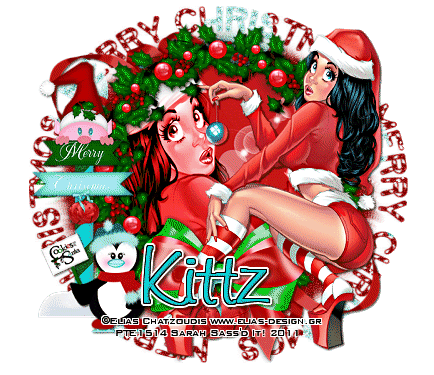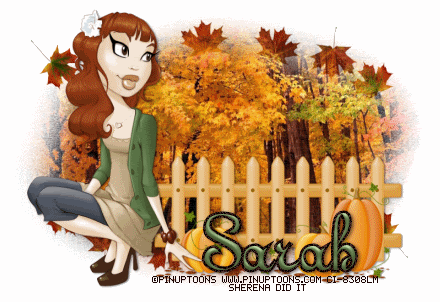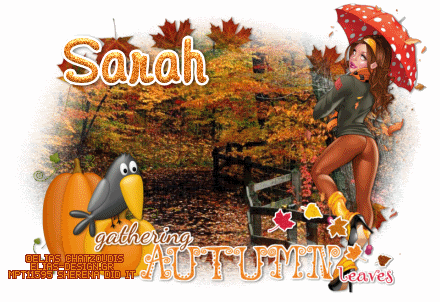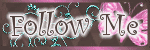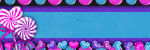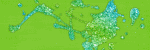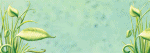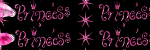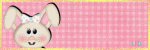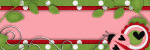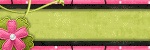Wednesday, November 30, 2011
-Sweet Christmas-PTU
6:55 PM
|
Posted by
♥-Sarah-♥
|
((Click for better view))
For this tutorial, you’ll need a working knowledge of PSP.
I’m using PSP 9 but any version should work.
This tutorial is my own and any resemblance to any other is purely coincidental.
Supplies for this tutorial:
PSP (any version)
Scrap kit of choice.
I’m using the PTU kit: Sweet Christmas
You can find it here: HERE
Template 119 by Leah here: www.amyleahsgimptastictuts.blogspot.com
Tube/Image-By Lady Mishka. You MUST have a license to use this tube. Do NOT use this tube w/o the proper license!
Get these tubes here: www.picsfordesign.com
Mask of choice
This is going to be super easy!
Let’s begin!!
Open your template
Delete the © layer
Delete the text in your template
Select each part of your template (individually) w/ your magic wand
Copy a paper from your kit
Paste as new layer
Selections
Invert
Delete
Select none
Do this for each shape in your template.
Fill each with either a template or color to match your kit/tube.
Now select all the elements you want to use in your tag
Open them up
Resize as you prefer.
Copy and paste each into your tag as a new layer
Position
Add drop shadow
I used the following elements:
Ribbon
Pink candy canes
Pink baubles
Blue baubles
Pink garland
Christmas lights
Copy and paste your tube
Crop as needed
Add drop shadow
Copy a paper from your kit
Paste as new layer below all other layers
Apply your mask to this layer
Merge group
Crop your tag down
Add your © info and any text you want on it.
Save and enjoy your new tag!
Labels:
Christmas
,
Lady Mishka
,
PTU Tut
|
0
comments
Friday, November 25, 2011
-Pink Cutie-PTU
9:27 PM
|
Posted by
♥-Sarah-♥
|
(Click for clear view)
For this tutorial, you’ll need a working knowledge of PSP.
I’m using PSP 9 but any version should work.
This tutorial is my own and any resemblance to any other is purely coincidental.
Supplies for this tutorial:
PSP (any version)
Scrap kit of choice.
I’m using the PTU kit: Luv 2 Text
You can find it here: www.pinkprincessscraps.blogspot.com
Tube is by Zlata_M you can find these tubes at www.picsfordesign.com
You MUST have a license to use this tube! Don’t use w/o a license!
Mask of choice
This is going to be super easy!
Let’s begin!!
Copy & paste a paper from your kit
Paste as new layer
Apply your mask to this layer
Merge group
Open a frame from your kit
Select the inside w/ your magic wand
Selections
Modify
Expand by 4
Add new raster layer
Flood fill w/ a color to match your kit and tube.
Select none
Move below your frame
Copy & paste the close up of your tube
Adjust and crop so it fits inside your frame
Change blend mode to luminance legacy
Duplicate
Mirror
Now copy & paste the elements of your choice.
Make this tag your own.
I used the following:
Element 40
Element 62
Element 7
Element 43
Element 18
& sparkles from the kit
Copy & paste each element you want to use
Copy & paste your tube
Add drop shadow
Crop your tag down
Resize
Add © info
And add your name/text
Save & enjoy :)
Labels:
emo
,
PTU Tut
|
0
comments
-Emo Princess-PTU Tag-
9:02 PM
|
Posted by
♥-Sarah-♥
|
I used Kelly's awesome PTU kit 'Emo Princess' to make this tag.
Fabulous kit!
Check out her blog HERE for all her awesome kits!
Labels:
emo
,
PTU tags
|
0
comments
Tuesday, November 15, 2011
-Christmas Cutie-
12:37 PM
|
Posted by
♥-Sarah-♥
|
(Click for clear view)
For this tutorial, you’ll need a working knowledge of PSP.
I’m using PSP 9 but any version should work.
This tutorial is my own and any resemblance to any other is purely coincidental.
Supplies for this tutorial:
PSP (any version)
Scrap kit of choice.
I’m using the FTU Kit: An Abominable Christmas
You can get her kits here: http://kittzkreationz.blogspot.com/
Tube of choice: I’m using the wonderful work of Elias Chatzoudis
This is a tube you MUST have a license to use. Don’t use these tubes without a license!
You can find it here: www.psptubesemporium.com
Christmas mask by Faith here: HERE
Let’s Begin:
Open a new canvas-800c600--we’ll crop later.
flood fill white
Copy & paste the wreath from the kit
Select the inside of the wreath w/ your magic wand
Selections
Modify
Expand by 7
Add new raster layer
flood fill w/ a color to go w/ the kit (I used red)
Select none
Move below your wreath.
Copy & paste the close up of your tube
Crop so it fits inside the wreath
Change blend mode to luminance legacy
Copy & paste your full tube over top of your wreath
Add drop shadow
Now we add the elements we want to use.
Use the ones you like..there are TONS in this great kit!
I used the following:
Elf sign
Penguin
Light bubbles
Bells
Red ribbon
Copy & paste each element
Position where you like
Add drop shadow to each
Close off visibility of your white back ground layer
Merge visible
Now copy & paste a paper of your choice from your kit
Move under your merged tag
Apply your mask to this layer
You might have to play w/ it a bit to make it fit how you want.
Once it’s set, merge group
Crop down
Reize
Add © info & your name
Select your mask layer
Adjust
Add noise
Gaussian
35%
Edit
Copy merged
Paste as new animation in AS
Back to PSP
Undo
Add noise
Same settings but change to 45%
Edit
Copy merged
Add after current frame in AS
Back to PSP
Undo
Add noise
Same settings but change to 55%
Edit
copy merged
Paste after current frame in AS
View animation
If you like it, save & Ta-da! You have a new tag!
Thanks for doing my tut!
Labels:
Animated
,
Christmas
,
Elias Chatzoudis
,
FTU Tut
|
0
comments
Monday, November 14, 2011
-Santa's Goodies-FTU
5:35 PM
|
Posted by
♥-Sarah-♥
|
For this tutorial, you’ll need a working knowledge of PSP.
I’m using PSP 9 but any version should work.
This tutorial is my own and any resemblance to any other is purely coincidental.
Supplies for this tutorial:
PSP (any version)
Scrap kit of choice.
I’m using the FTU Kit: Santa’s Goodie Bag by Angel’s Designz.
You can get her kits here: http://angelsdesignz.blogspot.com/
Tube of choice: I’m using the wonderful work of Simon Han
This is a tube you MUST have a license to use. Don’t use these tubes without a license!
I got this tube last year from MPT but you ca now find it HERE
Alien skin: Constellation
Winter image of choice
Let’s Begin:
Open a new canvas-800c600--we’ll crop later.
flood fill white
Copy & paste the frame you want to use as a new layer
Select the inside with your magic wand
Selections
Modify
Expand by 3
Add new layer
flood fill w/ color of choice
DO NOT DESELECT
Move below your fram
Copy your winter image
Paste as new layer
Selections
Invert
Delete
Select none
Change the blend mode of your winter image to luminance legacy.
Copy and paste your tube above all other layers
Add drop shadow
Select the elements you want to use
Paste and position how you like them
Add drop shadow
I used:
candy cane
Flower
Holly w/ ribbon
Stars
Merge visible
Crop and resize
Add you © info
Add your name
To animate:
Select the parts of your tag you want glittery
Adjust
Add noise
45
Apply your constellation effect
But your twinkle amount-100
Overdrive-100
Star density-3
Edge-8
Varition-50
Size-1.98
Apply
Select none
Copy merged
Paste as new animation in AS
Back to PSP
UNDO your constellation & noise
Keep selected
Apply noise 50
Apply constellation-random seed
Select none
Copy merged
Paste after current frame in AS
Back to PSP
UNDO both again
Apply noise-60
Apply constellation-random seed
Select none
Copy merged
Paste after current frame in AS
View your animation
If you like it
Save!
Thanks for trying this tut!
Labels:
Animated
,
Christmas
,
FTU Tut
|
0
comments
Tut results!
1:28 PM
|
Posted by
♥-Sarah-♥
|
Some designer friends of mine made these BEAUTIFUL tags using my Falling Leaves tut!
Thanks so much Sherena & Shawna for these gorgeous tags & for doing my tut!! :)
Labels:
Show Off
|
0
comments
Thursday, November 10, 2011
Pink Hottie-PTU
5:07 PM
|
Posted by
♥-Sarah-♥
|
I made this tag using Kellys awesome new kit
"Positively Pink"
It's a great BCA kit! Be sure to check it out by visiting her HERE.
Thanks Kelly!
Labels:
PTU tags
|
0
comments
Winter Fun-Freebie Kit!
4:09 PM
|
Posted by
♥-Sarah-♥
|
My online bestie & I have come together to bring you this little winter collab!!
A lot of my elements I created myself from scratch so I hope you enjoy them!!
Click the preview to download my part.
Check out Natalie HERE to get her part!
(She will have hers posted later this evening.)
Labels:
Freebie
,
FTU Kit
,
Winter
|
2
comments
Wednesday, November 9, 2011
-Purple Christmas-PTU
10:18 PM
|
Posted by
♥-Sarah-♥
|
(click to view clear © info)
For this tutorial, you’ll need a working knowledge of PSP.
I’m using PSP 9 but any version should work.
This tutorial is my own and any resemblance to any other is purely coincidental.
Supplies for this tutorial:
PSP (any version)
Scrap kit of choice.
I’m using the PTU kit: All Wrapped Up By Jens Sweet Temptations
Be sure to check out her blog: http://jenssweettemptations.blogspot.com/
Tube of choice: Gorjuss girls can be found here: http://www.gorjussarthome.com/store/
Mask 018 here: http://sasluvscrap.blogspot.com/search/label/Masks
Let’s begin:
Open a new work space-800x600-we’ll crop later.
Use your rectangle tool to draw out a square.
Width 23, foreground: white, background: null
Promote layer
Tilt it.
Select the inside of your frame (square) w/ your magic wand
Selections
Modify
Selections borders set at 2 Inside border
flood fill with a color to match your kit or tube.
Select none
Now select inside the frame again w/ your magic wand
Selections
Modify
Expand by 4
Copy and paste a paper from your kit
Selections
Invert
Delete
Select none
Move below frame.
Copy & paste your tube over top of the frame
Erase any parts hanging out
Now you can copy & paste the elements you want to use in your tag
Resize the ones that need it
Position
Add drop shadow to each element you add.
I used:
Bell
Christmas tree
Presents
Little deer
Make this tag your own by using the elements you like best!
Merge visible
Add new layer
flood fill w/ color of choice
I used purple
Apply your mask
Merge group
Move below your tag
Merge visible
Crop down
Resize
Add © add your name/text
Save & enjoy!
Labels:
Christmas
,
Gorjuss
,
PTU Tut
|
0
comments
Subscribe to:
Posts
(
Atom
)
Old Temps
Older templates can be downloaded HERE
Background created by Sarah-Scrap kit by Just So Scrappy. Powered by Blogger.
Lables
- 12 Days of Christmas Freebie ( 12 )
- 4th Of July ( 3 )
- Animated ( 16 )
- award ( 6 )
- baby ( 1 )
- blog train ( 1 )
- Caron Vinson ( 3 )
- Christmas ( 22 )
- city ( 1 )
- country ( 1 )
- CT call ( 1 )
- CT Tags ( 17 )
- CU ( 1 )
- CU Freebie ( 5 )
- Easter ( 2 )
- Elias Chatzoudis ( 28 )
- emo ( 5 )
- Facebook cover ( 1 )
- Fall ( 14 )
- forum set ( 2 )
- Frame ( 2 )
- Freebie ( 25 )
- Frieng Gifts ( 2 )
- FTU ( 6 )
- FTU Kit ( 8 )
- FTU tag ( 3 )
- FTU tag. Garv ( 1 )
- FTU Tube ( 4 )
- FTU Tut ( 30 )
- Garvey ( 10 )
- girly ( 1 )
- Gorjuss ( 11 )
- Halloween ( 7 )
- haloween tut ( 6 )
- holiday ( 1 )
- Joel adams ( 4 )
- Jose Cano ( 7 )
- Josh Howard ( 1 )
- Lady Mishka ( 5 )
- Made w. my kits ( 14 )
- Mask ( 1 )
- native ( 1 )
- Nene Thomas ( 1 )
- new year ( 3 )
- NEWS ( 2 )
- No Tube ( 3 )
- pinuptoons ( 3 )
- PTE ( 1 )
- PTU ( 3 )
- PTU CU ( 2 )
- PTU Kit ( 20 )
- PTU tags ( 58 )
- PTU Tut ( 127 )
- RAC ( 29 )
- Rac Tutorial ( 15 )
- Robert Alvarado ( 1 )
- SALE ( 5 )
- School ( 1 )
- Show Off ( 9 )
- Snags ( 2 )
- Spring ( 4 )
- St. Patrick's Day ( 2 )
- Store collab ( 1 )
- Summer ( 19 )
- Template ( 44 )
- Thanksgiving ( 1 )
- tooshtoosh ( 21 )
- tutorial ( 3 )
- twilight tutorial ( 2 )
- Using my kits ( 1 )
- using my temps ( 8 )
- Valentines ( 8 )
- verymany ( 2 )
- Winter ( 8 )
- Zindy ( 2 )
- zlata ( 1 )
My TOU
By downloading any of my items, you agree to the following TOU:
All items I provide on this blog are my own creations.
Any resemblance to another product is strictly coincidental.
Please do not share anything I create!
Do not claim as your own. Give credit where it is due!
If you use them for challenges, please link back to my blog.
If you use them in tutorials, please link back to my blog.
If you use any of my creations, I would love to see it!! Feel free to email them to me, anytime & I will display them on my blog!!
Blog: http://sarahstagsthings.blogspot.com/
My Email: Smcmanus44@gmail.com
Thank you!!