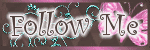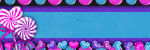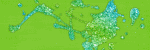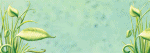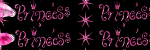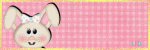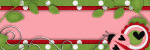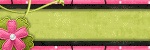Tuesday, May 31, 2011
Another Award!!
9:19 PM
|
Posted by
♥-Sarah-♥
|
Aww my awesome friend Tasha from Tasha's Playground gave me this award.
She has some fabulous tuts that you should check out!
Thanks Tasha for thinking of me!
YOU Rawk!!
This award is to acknowledge blogs that rock.
If you know a blog that rocks and want to give them this award
Then send them a message saying..."Your Blog Rocks".
Since I have accepted this award from Omneya's World,
I must pass it on to 5 other blogs that I think Rock.
There are no rules to this award.
Only to send it to 5 people you think deserve this award.
Make sure you leave them a message.
If you know a blog that rocks and want to give them this award
Then send them a message saying..."Your Blog Rocks".
Since I have accepted this award from Omneya's World,
I must pass it on to 5 other blogs that I think Rock.
There are no rules to this award.
Only to send it to 5 people you think deserve this award.
Make sure you leave them a message.
Labels:
award
|
0
comments
Saturday, May 28, 2011
•Toxic Drama-PTU•
7:41 PM
|
Posted by
♥-Sarah-♥
|
(click tag for © info)
For this tutorial, you’ll need a working knowledge of PSP.
I’m using PSP 9 but any version should work.
This tutorial is my own and any resemblance to any other is purely coincidental.
Supplies for this tutorial:
PSP (any version)
Scrap kit of choice.
I’m using the PTU kit: Toxic Drama by Angel’s Designz.
You can get her kits here: http://angelsdesignz.blogspot.com/
Tube of choice: I’m using Zebrush
This is a tube you MUST have a license to use. Don’t use these tubes without a license!
You can find these tubes here: http://www.picsfordesign.com
Let’s begin!!
Open a new canvas 800x600.
Open all the elements & papers you want to use.
Remember, make your tag your own! You don’t have to make it exactly like mine!
I used the the frame with three sections as my base for my tag.
Select the inside of the first part of the frame w/ your magic wand.
Selection-modify-expand by 2
Select a paper-copy-paste as new layer
Selections-invert-Delete.
Select none & move below your frame.
Repeat these steps for the other two sections of your frame.
Copy your close up of your tube.
Paste as new layer over your far left paper layer.
Crop it so none of your tube is hanging out beyond the frame.
Change the blend mode to luminance legacy.
Then go to effects-texture effect-Blinds w/ these settings:
Width-2
Opacity-47
Color-maroon
Horizontal-checked
OK
Now duplicate your close up & mirror.
Adjust so it’s on the far left part of the frame.
Select your middle paper
Add any type of effect to this paper you want--I used fritillary.
Copy & paste the rest of the elements you want to use in your tag.
Resize as you need to & position in your tag how you like.
Add drop shadow of choice to each layer.
Add your tube--add drop shadow to it.
I added the sparkles from the kit on top of my tube.
Crop down using your selection tool.
Resize.
Add copyright & any name/text you want on your tag.
Save & enjoy your tag
Labels:
PTU Tut
|
0
comments
Tuesday, May 24, 2011
FTU Tag
10:57 PM
|
Posted by
♥-Sarah-♥
|
I used one of Tammy's FTU kits to make this tag.
The kit is called Rockin Attitude.
Check out her BLOG to snag this fab kit.
Here's the tag I made with it:
Labels:
FTU tag
|
0
comments
Monday, May 23, 2011
•Summer Waves-FTU•
6:04 PM
|
Posted by
♥-Sarah-♥
|
Click to view © info
For this tutorial, you’ll need a working knowledge of PSP.
I’m using PSP 9 but any version should work.
This tutorial is my own and any resemblance to any other is purely coincidental.
Supplies for this tutorial:
PSP (any version)
Scrap kit of choice.
I’m using the FTU kit: Summer Waves by Angel’s Designz.
You can get her kits here: http://angelsdesignz.blogspot.com/
Tube of choice: I’m using Elias Chatzoudis
This is a tube you MUST have a license to use. Don’t use these tubes without a license!
You can find these tubes here: http://www.psptubesemporium.com/
Let’s begin!!
Open a new canvas 800x600.
Select frame 1--Resize by about 65%
Copy and paste into your canvas.
Click inside w/ the magic wand-Expand by 21%
Add new raster layer-Flood fill with blue for your sky.
Select the multiple palm trees element.
Copy & paste on top of the frame. (Resize if you need to)
Duplicate & mirror.
Add drop shadow to each set of trees.
Select any of the other elements you want to use.
Resize them.
Copy & paste into your canvas.
Placing as desired.
-Chair
-Flip Flops
-Stars
-Beach ball
-coconut
Add a drop shadow to each element you add.
Add your tube.
Add drop shadow to it.
Crop down with the selection tool
Resize & add copyright info as well as your name or text you want.
Save & enjoy your new tag!!
I’m using PSP 9 but any version should work.
This tutorial is my own and any resemblance to any other is purely coincidental.
Supplies for this tutorial:
PSP (any version)
Scrap kit of choice.
I’m using the FTU kit: Summer Waves by Angel’s Designz.
You can get her kits here: http://angelsdesignz.blogspot.com/
Tube of choice: I’m using Elias Chatzoudis
This is a tube you MUST have a license to use. Don’t use these tubes without a license!
You can find these tubes here: http://www.psptubesemporium.com/
Let’s begin!!
Open a new canvas 800x600.
Select frame 1--Resize by about 65%
Copy and paste into your canvas.
Click inside w/ the magic wand-Expand by 21%
Add new raster layer-Flood fill with blue for your sky.
Select the multiple palm trees element.
Copy & paste on top of the frame. (Resize if you need to)
Duplicate & mirror.
Add drop shadow to each set of trees.
Select any of the other elements you want to use.
Resize them.
Copy & paste into your canvas.
Placing as desired.
-Chair
-Flip Flops
-Stars
-Beach ball
-coconut
Add a drop shadow to each element you add.
Add your tube.
Add drop shadow to it.
Crop down with the selection tool
Resize & add copyright info as well as your name or text you want.
Save & enjoy your new tag!!
Labels:
FTU Tut
,
Summer
|
0
comments
•Rainbow Summer-PTU•
5:05 PM
|
Posted by
♥-Sarah-♥
|
For this tutorial, you’ll need a working knowledge of PSP.
I’m using PSP 9 but any version should work.
This tutorial is my own and any resemblance to any other is purely coincidental.
Supplies for this tutorial:
PSP (any version)
Scrap kit of choice.
I’m using the PTU kit: Rainbow Forrest By Jens Sweet Temptations
Be sure to check out her blog: http://jenssweettemptations.blogspot.com/
Tube of choice: this little fairy was part of the kit.
Let’s begin:
Open a new work space-800x600-we’ll crop later.
Using your ellipse tool, draw out circle.
Foreground-Pink Background-Null Width-27
Convert to raster layer and select with magic wand.
Expand by 1
Copy a paper from your kit
Paste into selection-Do not de select.
Selections-modify-Expand by 3
Add new raster layer and flood fill with a color to match your kit.
Add noise settings of choice.
Merge your oval onto the glittered layer.
Select the inside of the oval-modify-expand by 5
Add new raster layer-Flood fill with blue for your sky.
Move below your circle layer.
Now select the other elements you want to use.
-Sun
-Tree
-Bush-
Fence
-Flowers
-Bird
-Fairy
Resize each element if you need to.
Copy and paste into your canvas where you want them
Add drop shadow to each elelment.
Crop down your tag with your selection tool
Resize to desired size.
Add any copyright info & the name/text you want on your tag.
Save & enjoy!!
I’m using PSP 9 but any version should work.
This tutorial is my own and any resemblance to any other is purely coincidental.
Supplies for this tutorial:
PSP (any version)
Scrap kit of choice.
I’m using the PTU kit: Rainbow Forrest By Jens Sweet Temptations
Be sure to check out her blog: http://jenssweettemptations.blogspot.com/
Tube of choice: this little fairy was part of the kit.
Let’s begin:
Open a new work space-800x600-we’ll crop later.
Using your ellipse tool, draw out circle.
Foreground-Pink Background-Null Width-27
Convert to raster layer and select with magic wand.
Expand by 1
Copy a paper from your kit
Paste into selection-Do not de select.
Selections-modify-Expand by 3
Add new raster layer and flood fill with a color to match your kit.
Add noise settings of choice.
Merge your oval onto the glittered layer.
Select the inside of the oval-modify-expand by 5
Add new raster layer-Flood fill with blue for your sky.
Move below your circle layer.
Now select the other elements you want to use.
-Sun
-Tree
-Bush-
Fence
-Flowers
-Bird
-Fairy
Resize each element if you need to.
Copy and paste into your canvas where you want them
Add drop shadow to each elelment.
Crop down your tag with your selection tool
Resize to desired size.
Add any copyright info & the name/text you want on your tag.
Save & enjoy!!
Labels:
PTU Tut
,
Summer
|
0
comments
Friday, May 20, 2011
Another tut w/ my kit!!
11:31 AM
|
Posted by
♥-Sarah-♥
|
WooHoo! Lovin' these tags!!
Big thanks to another good friend, TASHA, for creating an awesome tag
for me from my 'Sweet Summertime' kit.
Check out her BLOG for this tut & all her other awesome tuts!!
Thanks Tasha!!♥
Labels:
Made w. my kits
,
Summer
|
0
comments
Thursday, May 19, 2011
Tag Show off & Tut!!
3:03 PM
|
Posted by
♥-Sarah-♥
|
Check out this wicked AWESOME tag my good friend,
Amy, made for me using my Sweet Summertime kit!!
Isn't it awesome!!!
Check out her & Leah's BLOG for their fab creations
&& for the tut to this awesome tag!!
&& for the tut to this awesome tag!!
Thanks Amy!! I love this tag!!!
Labels:
Made w. my kits
|
0
comments
•Sweet Summertime-FTU Kit•
10:41 AM
|
Posted by
♥-Sarah-♥
|
I have a new kit for you guys that come by & visit.
Hope you can make something with it!!
It has 27 elements and 9 papers.
**NOT EVERYTHING IS SHOWN IN THE PV!!**
Would love to see anything you create with it to feature here on the blog!!
Thanks for stopping by!!
Labels:
Freebie
,
FTU
|
9
comments
Tuesday, May 17, 2011
•Gummy Bear Cutie•
8:37 PM
|
Posted by
♥-Sarah-♥
|
For this tutorial, you’ll need a working knowledge of PSP.
I’m using PSP 9 but any version should work.
This tutorial is my own and any resemblance to any other is purely coincidental.
Supplies for this tutorial:
PSP (any version)
Scrap kit of choice.
I’m using the PTU kit: SWEET EMO by Angel’s Designz.
You can get her kits here: http://angelsdesignz.blogspot.com/
Tube of choice: I’m using TooshToosh
This is a tube you MUST have a license to use. Don’t use these tubes without a license!
You can find these tubes here: www.tooshtoosh.com
Template 406 by Divine Intentionz here: http://divineintentionz.blogspot.com
This is short and simple.
Let’s begin!!
Open up your template
Change canvas size to 800x600
Delete the layers of text.
Delete the stars.
In each of the shapes apply either a paper or flood fill with a color to match your kit/tube.
Select the elements you want to use.
-Gummy bears
-Balloons
-Doodle
-heart scatter
-ribbon ric rac element
-sparkles element
Copy each element & resize.
Place as desired on your template.
Copy & paste your tube.
Add drop shadow of choice to each element you add as well as your tube layer.
Crop your tag down using your rectangle selection tool.
Resize as desired
Add copyright info & any name/text you want on the tag.
Save and enjoy.
I’m using PSP 9 but any version should work.
This tutorial is my own and any resemblance to any other is purely coincidental.
Supplies for this tutorial:
PSP (any version)
Scrap kit of choice.
I’m using the PTU kit: SWEET EMO by Angel’s Designz.
You can get her kits here: http://angelsdesignz.blogspot.com/
Tube of choice: I’m using TooshToosh
This is a tube you MUST have a license to use. Don’t use these tubes without a license!
You can find these tubes here: www.tooshtoosh.com
Template 406 by Divine Intentionz here: http://divineintentionz.blogspot.com
This is short and simple.
Let’s begin!!
Open up your template
Change canvas size to 800x600
Delete the layers of text.
Delete the stars.
In each of the shapes apply either a paper or flood fill with a color to match your kit/tube.
Select the elements you want to use.
-Gummy bears
-Balloons
-Doodle
-heart scatter
-ribbon ric rac element
-sparkles element
Copy each element & resize.
Place as desired on your template.
Copy & paste your tube.
Add drop shadow of choice to each element you add as well as your tube layer.
Crop your tag down using your rectangle selection tool.
Resize as desired
Add copyright info & any name/text you want on the tag.
Save and enjoy.
Labels:
PTU Tut
,
tooshtoosh
|
0
comments
Monday, May 9, 2011
•Sweet Fantasy•
7:42 PM
|
Posted by
♥-Sarah-♥
|
For this tutorial, you’ll need a working knowledge of PSP.
I’m using PSP 9 but any version should work.
This tutorial is my own and any resemblance to any other is purely coincidental.
Supplies for this tutorial:
PSP (any version)
Scrap kit of choice.
I’m using the PTU kit: FANTASY By Jens Sweet Temptations
Be sure to check out her blog: http://jenssweettemptations.blogspot.com/
Tube of choice: By Jose Cano. I got this while he was with MPT.
He can now be found HERE--DON'T use w/o proper license!!
Let’s begin:
Open a new work space-800x600-we’ll crop later.
Open one of the frames you want to use in the kit.
copy and paste as new layer.
copy and paste your tube.
duplicate your frame layer & place over your tube layer.
erase any parts of the frame covering your tube.
this will make it look like the tube is sticking out.
select your tube layer and erase any parts hanging out under or beyond the frame.
Next copy a paper from the kit.
paste behind your bottom frame.
erase any parts hanging out--this is the background for our frame.
next, select the elements you want to include in your tag.
i used the rainbows and a couple different flowers from this kit.
I added noise to the rainbows and placed them opposite each other in the background of my tag.
i then placed my flowers and other elements throughout my tag.
be sure to add your drop shadow of choice to each element & tube that you add.
crop your tag down using your selection tool
resize and add any text/names as well as your copyright info.
Save and enjoy your new tag!!
Labels:
Jose Cano
,
PTU Tut
|
0
comments
•Bite me!!--PTU Tag•
7:29 PM
|
Posted by
♥-Sarah-♥
|
Just used Kelly's awesome new kit
BITE ME
for this tag!
AWESOME awesome kit!! You gotta check it out!!
Visit her BLOG for this & more of her fabulous kits!!
Look for a tut with this kit soon!!
Labels:
PTU tags
|
0
comments
•Just too hawt-PTU Tag•
12:01 PM
|
Posted by
♥-Sarah-♥
|
Here is another tag I made with Tammy's kit
"2 Hot 2 Handle"
You HAVE to check it out!! It's HUGE & has so many possibilities!!
Check her BLOG to get this & her other fabulous kits!!
Labels:
PTU tags
|
0
comments
Sunday, May 8, 2011
•Too Hawt To Handle-PTU•
4:50 PM
|
Posted by
♥-Sarah-♥
|
((click tag for clear view))
For this tutorial, you’ll need a working knowledge of PSP.
I’m using PSP 9 but any version should work.
This tutorial is my own and any resemblance to any other is purely coincidental.
Supplies for this tutorial:
PSP (any version)
Scrap kit of choice.
I’m using the PTU kit: Too hot to handle by: Tammy’s Scraps
Be sure to check out her blog: http://tammysscraps.blogspot.com/
Tube of choice. I’m using is by Zlata_M
You can find these tubes here:http://picsfordesign.com/
You MUST have a license to use this work. Don’t use tubes without a license!
Let’s begin!
Open a new canvas-800x600--You can crop it down later.
Open the circular frame-Copy & paste as new layer.
Select the inside of your frame with the magic wand.
Selections-modify-Expand by 4
Copy a paper from the kit-paste as new layer.
Selections-Invert-delete.
select none and move paper layer under the frame layer.
Select your tube.
Copy and paste as new layer over top the frame layer.
Select whatever elements you want to use in your tag.
Resize each to your liking. Copy and paste into your canvas.
Place to your liking. Make your tag your own.
Add drop shadow to each element you add as well as your tube.
I added each element behind my tube, except the sparkles.
I added those on top of my tube layer without a drop shadow.
Now you crop your tag using your selection tool.
Resize, add your © info and any text/name you want on your tag.
Save and enjoy your new tag.
Labels:
PTU Tut
|
0
comments
Subscribe to:
Posts
(
Atom
)
Old Temps
Older templates can be downloaded HERE
Background created by Sarah-Scrap kit by Just So Scrappy. Powered by Blogger.
Lables
- 12 Days of Christmas Freebie ( 12 )
- 4th Of July ( 3 )
- Animated ( 16 )
- award ( 6 )
- baby ( 1 )
- blog train ( 1 )
- Caron Vinson ( 3 )
- Christmas ( 22 )
- city ( 1 )
- country ( 1 )
- CT call ( 1 )
- CT Tags ( 17 )
- CU ( 1 )
- CU Freebie ( 5 )
- Easter ( 2 )
- Elias Chatzoudis ( 28 )
- emo ( 5 )
- Facebook cover ( 1 )
- Fall ( 14 )
- forum set ( 2 )
- Frame ( 2 )
- Freebie ( 25 )
- Frieng Gifts ( 2 )
- FTU ( 6 )
- FTU Kit ( 8 )
- FTU tag ( 3 )
- FTU tag. Garv ( 1 )
- FTU Tube ( 4 )
- FTU Tut ( 30 )
- Garvey ( 10 )
- girly ( 1 )
- Gorjuss ( 11 )
- Halloween ( 7 )
- haloween tut ( 6 )
- holiday ( 1 )
- Joel adams ( 4 )
- Jose Cano ( 7 )
- Josh Howard ( 1 )
- Lady Mishka ( 5 )
- Made w. my kits ( 14 )
- Mask ( 1 )
- native ( 1 )
- Nene Thomas ( 1 )
- new year ( 3 )
- NEWS ( 2 )
- No Tube ( 3 )
- pinuptoons ( 3 )
- PTE ( 1 )
- PTU ( 3 )
- PTU CU ( 2 )
- PTU Kit ( 20 )
- PTU tags ( 58 )
- PTU Tut ( 127 )
- RAC ( 29 )
- Rac Tutorial ( 15 )
- Robert Alvarado ( 1 )
- SALE ( 5 )
- School ( 1 )
- Show Off ( 9 )
- Snags ( 2 )
- Spring ( 4 )
- St. Patrick's Day ( 2 )
- Store collab ( 1 )
- Summer ( 19 )
- Template ( 44 )
- Thanksgiving ( 1 )
- tooshtoosh ( 21 )
- tutorial ( 3 )
- twilight tutorial ( 2 )
- Using my kits ( 1 )
- using my temps ( 8 )
- Valentines ( 8 )
- verymany ( 2 )
- Winter ( 8 )
- Zindy ( 2 )
- zlata ( 1 )
My TOU
By downloading any of my items, you agree to the following TOU:
All items I provide on this blog are my own creations.
Any resemblance to another product is strictly coincidental.
Please do not share anything I create!
Do not claim as your own. Give credit where it is due!
If you use them for challenges, please link back to my blog.
If you use them in tutorials, please link back to my blog.
If you use any of my creations, I would love to see it!! Feel free to email them to me, anytime & I will display them on my blog!!
Blog: http://sarahstagsthings.blogspot.com/
My Email: Smcmanus44@gmail.com
Thank you!!